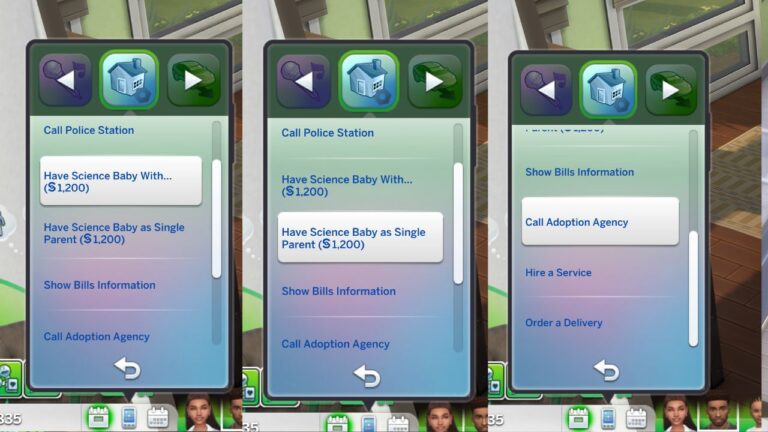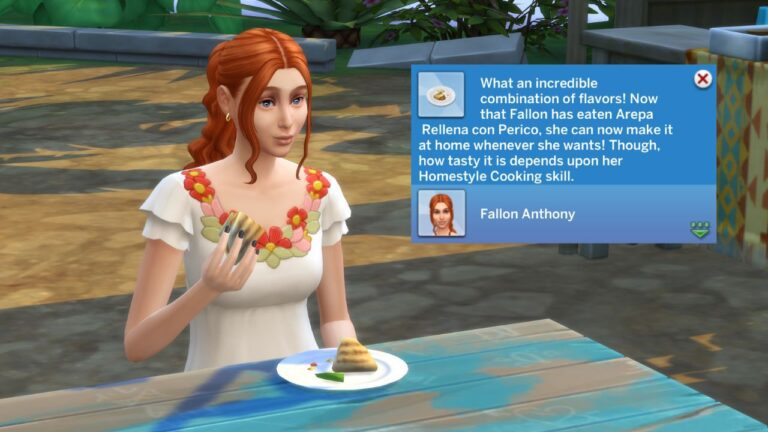How to Uncover Artifact from Dirt Clump in The Sims 4
For your sim to be a true archaeology scholar they need to know how they can uncover artifact from dirt clump in The Sims 4.
You’ll need to do this often if you spend a lot of time in Selvadorada looking for artifacts!
How to Uncover Artifact from Dirt Clump in The Sims 4
If you are excavating dig piles and you end up with a “Artifact-Shaped Dirt Clump” in your sim’s inventory, what are you supposed to do? Well, if you have access to an archaeology table you can click on it and choose uncover artifact.

When you click that uncover artifact button a menu will appear showing you all of our artifact-shaped dirt clumps that are in your sim’s inventory and you can click on which one you’d like to uncover.

When your sim is done uncovering you’ll see the uncovered item on the archaeology table and you can authenticate it from there or just put it back in your sim’s inventory.
Uncovering artifacts is a fun thing to do with The Sims 4: Jungle Adventure and a lot of players have never even done it! Hopefully now that you know how, you’ll start exploring new parts of this super fun pack.