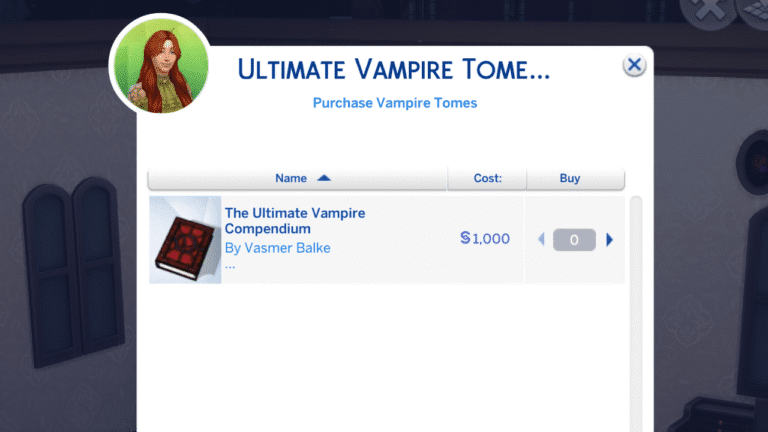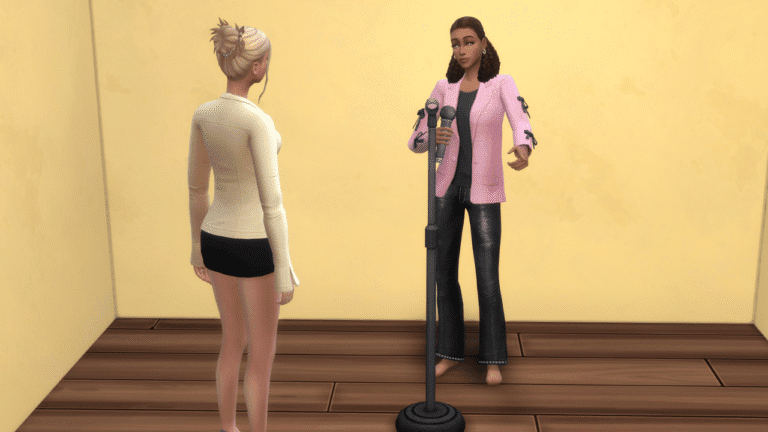The Sims 4 Photography Skill Guide
The sims 4 photography skill originally came to the game with The Sims 4: Get to Work but was actually added to the base game… for some reason.
Still unknown. This skill lets you sims take photos of themselves or other sims and anything else they find in the world!
What is Photography Good For?
The photography skill is great for taking beautiful photos of your sims to hang on the walls or selling them for money, which is nice. I like any skill where you can earn an income or some extra side money.
How to Gain The Sims 4 Photography Skill
All you need to do to gain this skill is take photos! You can do this by purchasing one of the three camera types from the build menu and putting it in your sim’s inventory.
Then you can choose one of the take photo options on the camera and use the different camera options.

If you want to gain the skill fast, just click take photo hit the c key five times and repeat over and over repeating taking photos until you max it out. You can sell lots of these photos and that’s easy as pie.
When your sim reaches level 2 of the photography skill they can start gaining the skill with their cell phone. This is nice if you forget a camera at home instead of putting it in your sim’s inventory.
You can also purchase two photography skill books by clicking on a bookcase in the game. These will give you the skill too!

Beware of Gnomes & Flash
Not all photos are going to come out great, sometimes some pesky issues can appear. Sims with a low photography skill can often see evil little gnomes ruining their images and decreasing their value.

If you leave the flash on when you’re taking images there’s always a chance of the image appearing awful and blown out when you take the photo. Anyone who grew up before cell phones remembers how tragic this was when we got our photos developed!

Best Mood to Practice Photography
There is an ideal emotion for every skill in the game and since photography is a creative skill you’ll want your sims to feel inspired. The easiest way to get inspired is to take a thoughtful shower!
Best Traits for Gaining Photography
The traits that you give sims are so important if you want to gain skills quickly and have sims enjoy the process. There are two great ones for gaining photography:
- Creative: Since inspired is the ideal, you’ll want to be creative. These sims are great because they get random inspired moodlets.
- Cheerful: I love when my sims are generally just in a good mood and cheerful sims get happy moodlets that will help boost the inspired moodlets your sim has.
You also want to make sure you think about your lot traits. These are added in the build menu in the top left corner. The one you may want to consider for gaining photography is:
- Natural Light: The quality of light here makes photography skill gains increase
How to Cheat The Sims 4 Photography Skill
You are easily able to cheat the photography skill pretty easily which is great. This is a minor skill so there are only five levels to cheat and you’ll max the skill by typing stats.set_skill_level major_photography 5 to max the skill.
If you want a different level of this skill you’ll need to change the 5 to a number from 1-4.
Sims 4 Photography Skill Levels
The annoying thing about EA adding this skill to the base game after it already existed is that one of the unlocks doesn’t even apply to the base game, uh? That’s weird. There aren’t really any true unlocks other than being able to gain photography skill through your phone camera.
| Skill Level | Level Rewards |
|---|---|
| Level 1 | Sims are able to capture the world around them and create photographic masterpieces! |
| Level 2 | Sims can now use their phone camera to increase their photography skill on the go. |
| Level 3 | Sims quality of photos has increased. |
| Level 4 | Sims can earn extra simoleons by taking pictures of other sims using the in-a-flash photo studio (ONLY AVAILABLE WITH GET TO WORK OR MOSCHINO STUFF) |
| Level 5 | Your sim has mastered photography, their photos will sell for more. |
Camera Types
There are three types of cameras you can purchase from the base game. As you improve in quality of camera you’ll unlock new abilities when taking photos.

Barely Better Digital Camera (§85)
“Due to its cheap price, this camera is often purchased as a gift for fledgling photographers; however, with picture quality only a smidge better than what a standard smartphone is equipped with, this camera generally ends up as a paperweight. Mostly bought by out of touch family members who are too cheap to go for even middle of the line stuff.”
This camera comes with barely any fluff. You can add filters to the images, turn on and off the flash and change orientation but that’s it. And, you can only have small photos.
Appreciably Average Digital Camera (§670)
“Does your baby or dog pose so adorably that you simply must capture every single moment? Is your phone so overloaded with baby and dog pics that you don’t have space for apps? Pick up the Appreciably Average Digital Camera and free yourself to take as many pictures of your baby riding your dog like a cowboy as you could possibly want.”
This camera gives you the option to add filters to the photo, can turn on and off the flash and change orientation. You can actually do small and medium images and zoom in to change the photo!
Crystal Clear Digital Camera (§2,015)
“Made for the true perfectionist, the Crystal Clear Digital Camera is the most accurate photo taking device on the market today. Capture over a gajillion pixels per photo, viewers will be able to see every tiny detail of every photo taken. Just don’t expect to take many photos. That kind of quality comes with a price, and the price is that this camera can only hold 10 pictures at a time.”
This is the best base game camera you can purchase. You’ll be able to make small, medium, or large images with this one. You can zoom in and out of images, add filters to the image and change orientation and turn on and off flash.
Camera Controls
There are different things you can do with the camera controls when you are taking images that will change the look of the image depending on the camera you’re using.
Adding Filters
Filters are available for every camera type so you can add these to all your photos. There are 11 different filters you can add to do things like invert colours or change the photo to black and white.

Zoom In & Out
You can use the zoom in feature on the appreciably average digital camera and can use both zoom in and out with the crystal clear digital camera. You’ll find these settings on the right side with these cameras.

Image Size
With the best camera you are able to change from small, medium or large images. This is good for adding them to walls if you want them to be high quality and not have to use sizing cheats to make it worth it to hang them on the wall.

You’ll find the image size controls on the bottom left side of the camera menu when taking a photo.
Adding More With Other Packs
Photography is such a weird skill because originally it was in Get to Work, then added to the base game, then improved with a stuff pack that was a collaboration with a luxury clothing brand? That sentence was weird.
Photography With The Sims 4: Get To Work
The only thing added to photography with get to work is the In-A-Flash Photo Studio. This allows you to get posed photos of other sims that come out super cute. This photo studio costs §800 but is so worth it.

You’ll start with this photo studio by changing up the back drop to get the perfect scene for your images. You have eight options to choose from with boring and really funny ones to pick.

You have a few options with the photo studio including:
- Take a Photo Of…
- Take Group Photo of Adults…
- Take Group Photo of Children…

When you choose take group photo of adults you’ll need to have two sims who will pose together, the game didn’t let me add more than two sims which is annoying for a “group photo” but okay.
I invited over everyone’s favourite base game family and got Summer and Liberty to do this cute little pose together with an outdoor background.

If you have two children (toddlers and infants don’t count, they didn’t exist when GTW was released) in your household or just hanging out at your lot you can take group photos of them too.

These are so fun for taking cute images of siblings to remember how adorable they were and hang the photos on the wall as decor.
Photography With The Sims 4: Moschino Stuff
There are a few ways you can have a better time with photography if you have Moschino Stuff in your game. This pack comes with the ability to become a freelance photographer as a career and everything you need to do the job.

There are six new photography items that come with this stuff pack:
- ClickShot P10 Mirrorless Camera (Unlocks With Freelance Fashion Photographer Career)
- Fashion Studio Photography Tripod
- Photo Drape
- Fashion Studio Backdrop Straight
- Fashion Studio Backdrop Curved
- Fashion Studio Subject Mark

To take photos with a model you’ll want to place the fashion studio subject mark where you want the sim to stand.
When you click on this you can ask sims you already have around to pose or you can spend §100 to hire a fashion subject and a random sim will come to your lot to have their picture taken.

Here I have two sims standing in front of the curved backdrop. There are a whole bunch of backdrop options for the backdrops including city scapes, red carpets and more.

I decided to change the backdrop to a cityscape before making them pose. Unfortunately they were usually posing in ways that didn’t make any sense together and the photos were… odd.

The best things you can do with these photo spots is actually get toddlers to pose! It’s really precious, they can do cute little poses standing on the mark themselves or you can get someone to take adorable photos of a sim with their child.

These options definitely make it easier to get great photos of your families to hang on the wall and I like that this stuff pack has actual functional items.
However, I’m so annoyed that they couldn’t decide where to put photography. Moving it from Get to Work to base game and then making it better with Moschino is just an odd choice.