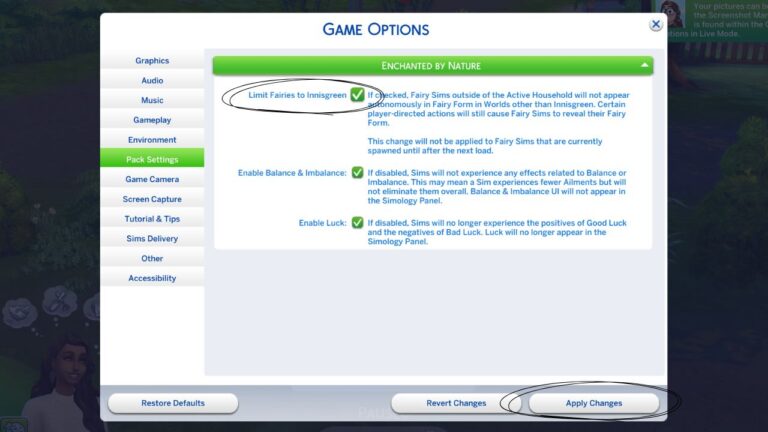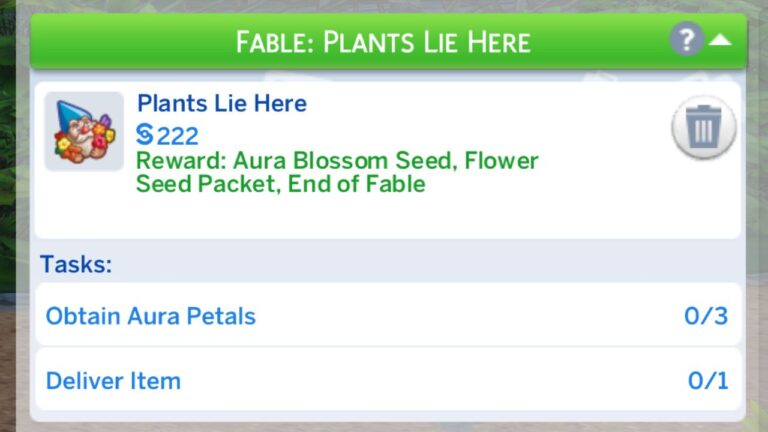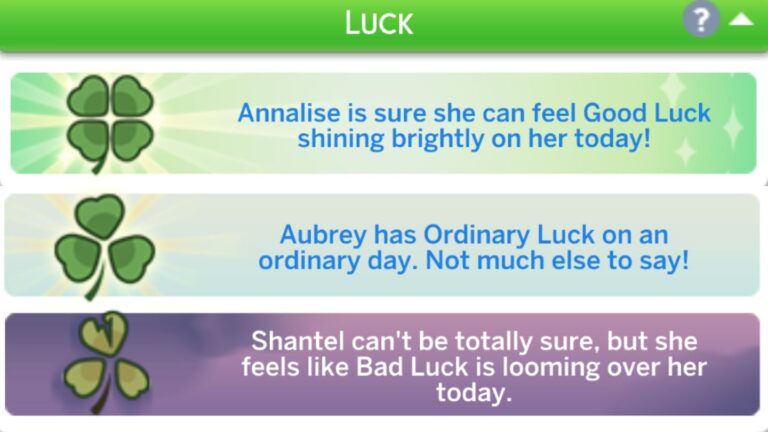How to Get and Use Fairy Abilities in The Sims 4
Fairies are such an interesting occult to play with and with this sims 4 fairy abilities guide you can understand them better!
The abilities you get as a fairy include cool things like bottling sim’s emotions and forcing plants to bloom.
All of this comes with The Sims 4: Enchanted by Nature!
How to Add Fairy Abilities to Your Sims
Fairy abilities are purchased with ability points that your sim earns through raising their fairy rank. You can find all of this at the bottom of your sim’s needs panel!
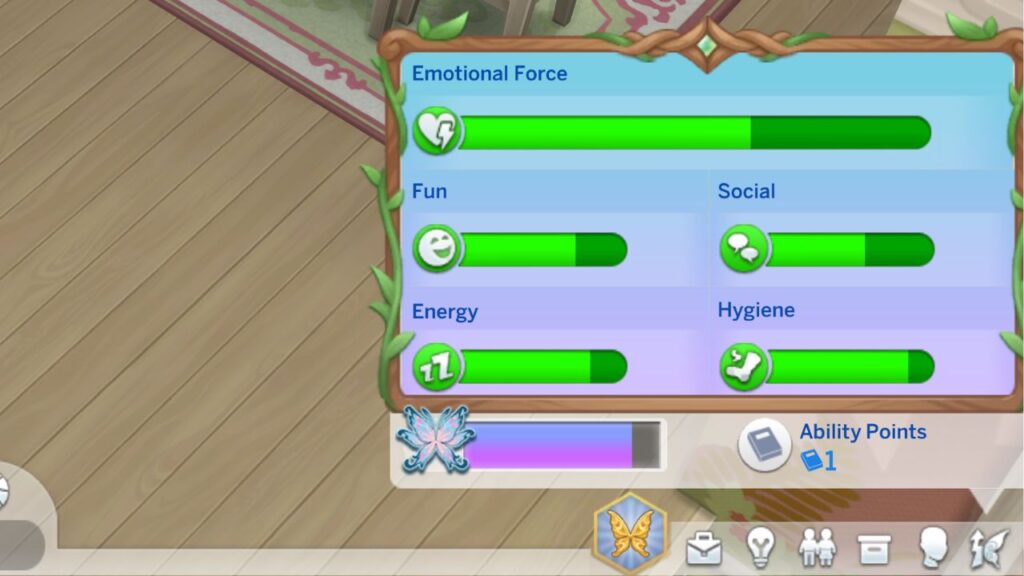
You can raise your rank by doing any fairy interactions from spending time in a fairy house to using any of the abilities that are available for purchase.
When you have ability points you’ll click on the circle button with a book under your sim’s needs. This will open the abilities menu. Then, you’ll want to click on the abilities you want your sim to have and then click the check mark to lock them in.

There are five levels to being a fairy, and you can only purchase the abilities in the level your sim is. You can see the different fairy levels on the left hand side.
How to Reset a Sim’s Fairy Abilities
To reset a sim’s fairy abilities and be able to purchase new ones you’ll need to chat with Mother Nature! This is the same sim you need to talk to if you want to become a fairy. This isn’t just a sim you can find in the world, you need to summon her by planting a fairy seedling.

You can get these in a few ways including foraging, purchasing one on a computer or by asking another fairy for one. You then plant it on the ground or in a planter box and when you plant it Mother Nature will appear.
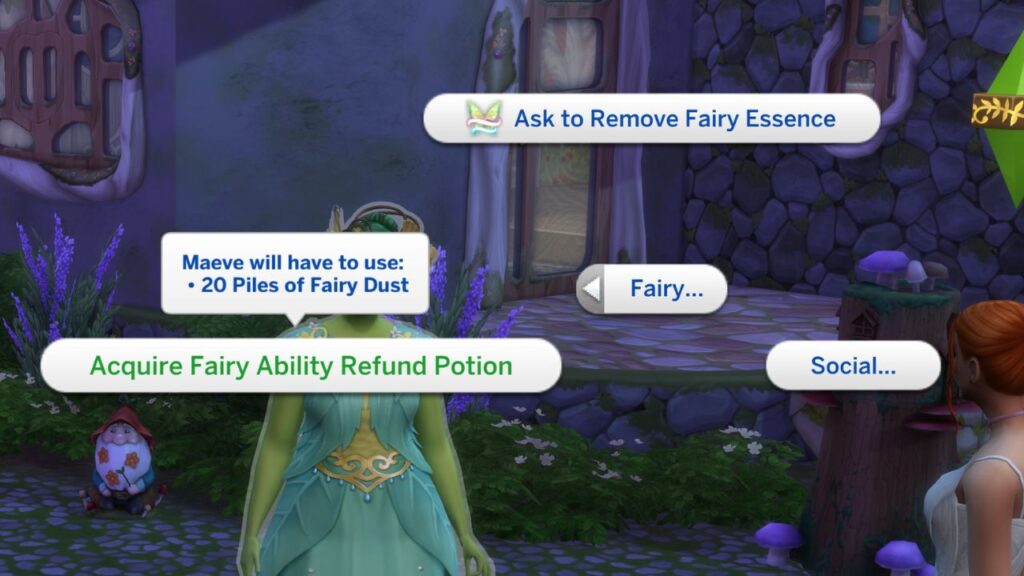
Once mother nature is there you’ll be able to click on her and go to the fairy menu. You’ll be looking for the option to acquire fairy ability refund potion. However, this will cost you 20 fairy dust!
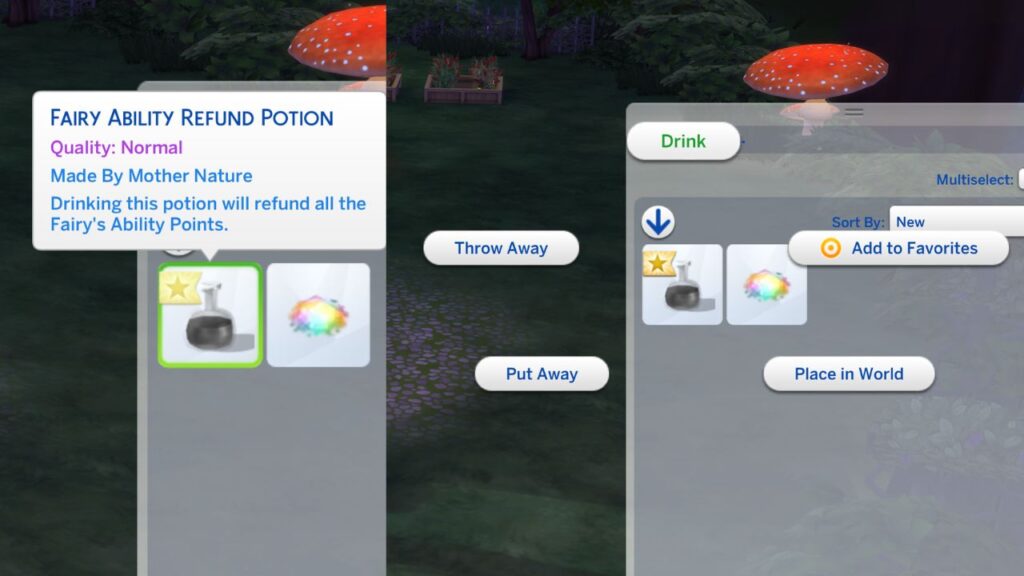
When you purchase this item it will end up in your sim’s inventory, then you can click on it in your sim’s inventory and click drink for your sim to drink it. Doing this will remove all of your fairy abilities and return all the points back so you can spend them again.
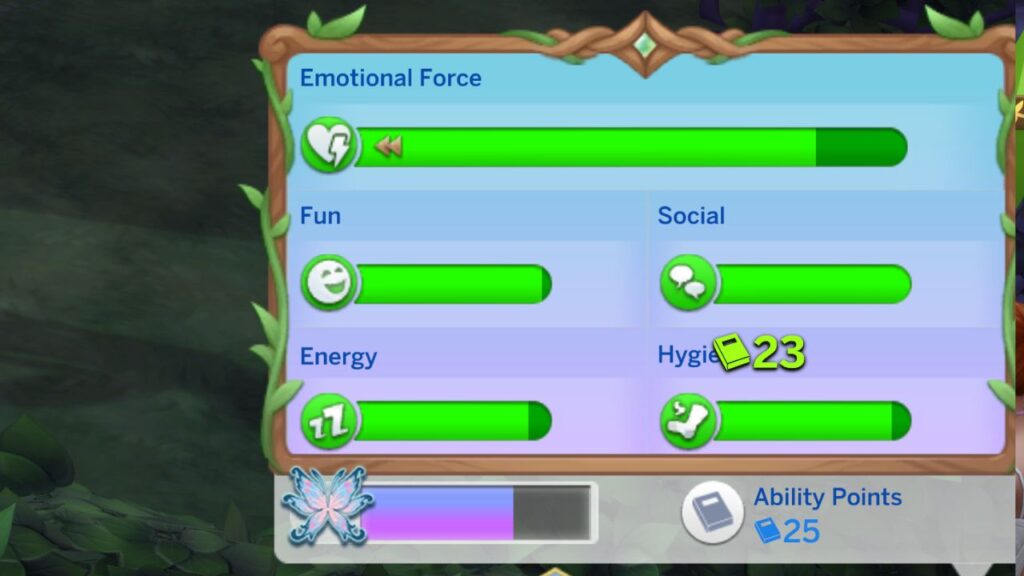
Types of Fairy Abilities
There are four types of fairy abilities that you can purchase which are: manipulation, emotion, nature and customization.

Each has a different style and works on different things or sims! You can use the table of contents below to maneuver to whichever category you’d like to see.
Manipulation Abilities
The very first category is manipulation abilities. These are the naughtier abilities, the types you’ll need to be a discordant fairy who likes to manipulate other people and other things.
Apply or Cure Ailment
The first option in the manipulation category is the cure or apply ailment ability. This lets your fairy add any ailment to another sim with just a few clicks, but this also lets them cure other sim’s ailments too.

To add an ailment to another sim, you can click on them and head to the fairy menu and click apply ailment. This will open a menu letting you choose between any of the eight ailments your sims can catch!

In the same way you can click on the sim and choose cure ailment to any sim who has an ailment, this will give you a notification telling you that it’s been cured!
Fairy Insight
Knowing things about others is an important part of socialization, but if you want to skip some steps you can buy the fairy insight perk. This lets you immediately find out information about others such as their traits, their careers, their likes and dislikes and their sexual orientation.

To use this perk you’ll click on the other sim and go to the fairy menu and click fairy insight then you’ll have four options. You can pick to learn the sim’s career, their traits, their likes and dislikes or their sexual orientation.

When you click any of these you’ll get a notification telling you the information but if you don’t you can go to the sim’s profile at any time to see all of it!

Shift Luck & Shift Another’s Luck
The luck system is a big deal in this pack and can really impact your sim’s day, and you can shift luck with these abilities as a fairy. This is a two tier ability, the first tier lets you shift the luck of the sim who has this ability, the second tier lets you shift the luck of another sim.

You can click on your sim or another sim and under the fairy menu you’ll find the shift luck option and you can either choose to decrease or increase the luck of that sim!

Beware, shifting a sim’s luck negatively can trigger a fear of magic on that sim and make them dislike you!
Manipulate Object
The next option is to manipulate objects which lets you set things to burned, break them or make them dirty.
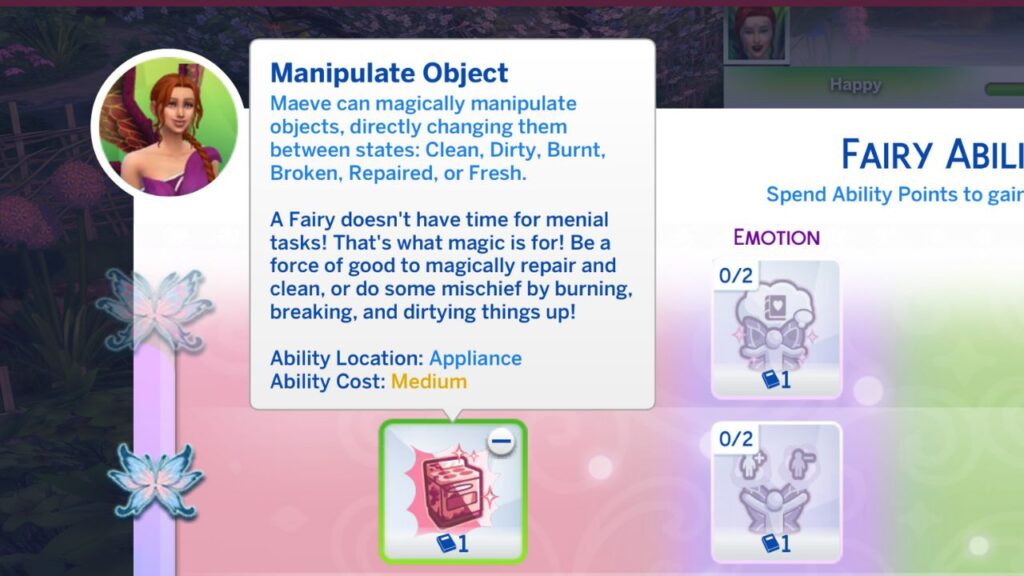
You can click on so many different items and you’ll see an option that says manipulate object and you’ll have different options depending on the item. Some will let you set them to broken, some will let you set them to dirty and some will let you set them to burned.
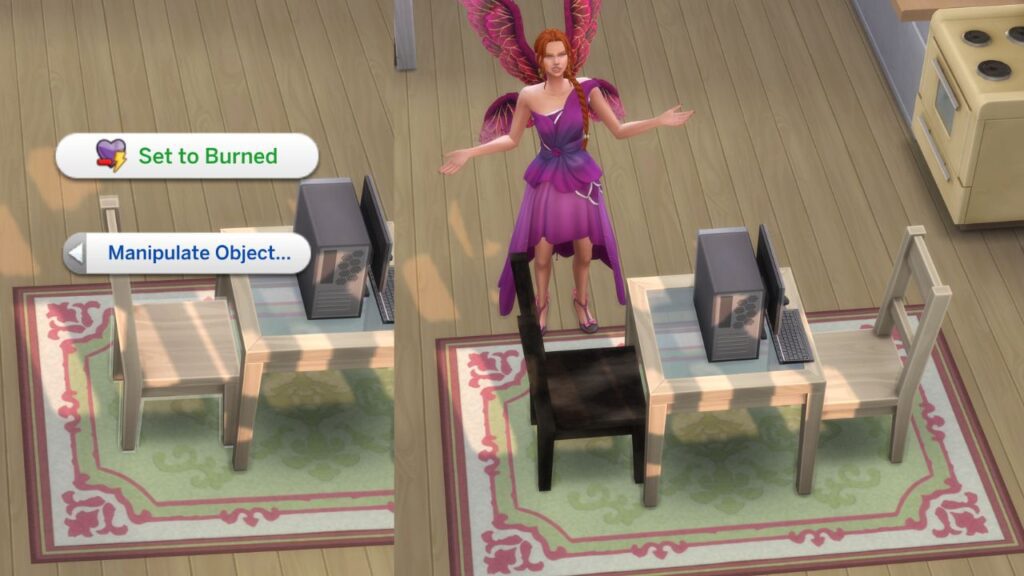
Bring Gnome to Life
Did you know that with fairy dust you can bring gnomes to life? Well, if you purchase this Bring Gnome to Life power your sims can do it without needing to collect fairy dust.
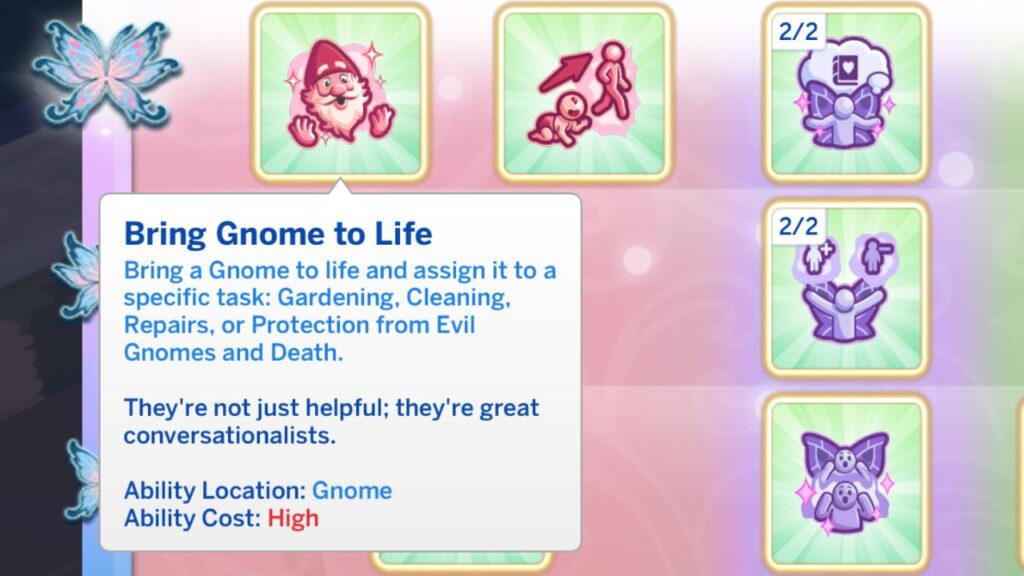
To use this you’ll click on any garden gnome and choose fairy > bring gnome to life and you’ll have four options:
- For Cleaning: Gnomes teleport around your home and clean up any messes they find
- For Gardening: Gnomes teleport around your garden and weed, water and spray for bugs
- For Protecting: Gnomes protect your household from evil gnomes and the grim reaper
- For Repairs and Upgrades: Gnomes will repair broken objects in your home and find items to upgrade too
Being able to do this is incredible! You can have a gnome upgrade every single item in your home and reap the rewards, you can have them protect your sims from death or use them for gardening and cleaning.
Age Up Another
If you’ve ever wanted to punish someone by aging them up with a click, you can with the Age Up Another perk. This ages up a sim from their current life stage to the next one immediately!

To use this you’ll click on the other sim and under the fairy menu you’ll see age up (sim name). When you click this your fairy will fly around the sim’s head and they will stand there for a second, then they’ll age up.

Unfortunately, you can’t use this to kill elders. This option is greyed out for sims who are that old, so you can only age them up to be an elder but no further.
Emotion Abilities
The second category of sims 4 fairy abilities is emotion abilities. These allow you to control other sim’s emotions and even bottle them. This can be used in positive and negative ways, so it’s up to you if you want to be a discordant or harmonious fairy.
Sway Another’s Emotion
The first thing you can get for your sim in this category is the ability to sway another sim’s emotion. This is a great thing because you can change their emotion and then use the bottle ability to keep it for later!
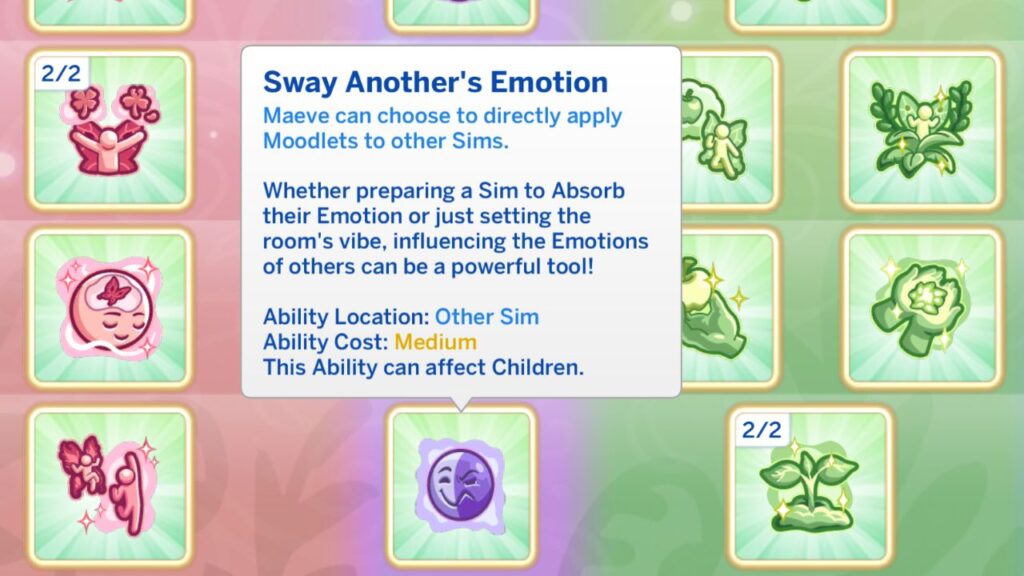
To use this you’ll click on the target sim and then go into the fairy menu and choose sway sim’s emotion. When you click this a menu will appear and you can then choose which emotion you’d like for them to have in that moment.

When you do this the target sim will get a +2 moodlet that lasts four hours for whatever emotion they have. The description will read “The power of a fairy has influenced *sim’s name’s* emotions.”
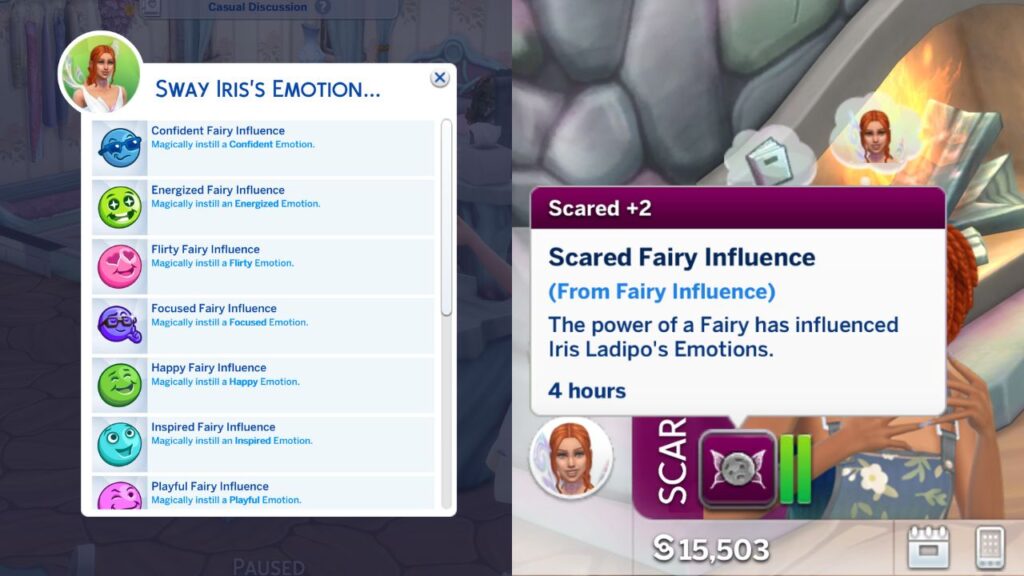
Bottle Emotion & Bottle Another’s Emotion
Bottling emotions allows your sim to drink a potion at any time to take on that emotion and these can be used in really fun recipes with the apothecary skill. This allows you to bottle emotions with just a click!
There are two tiers to this, the first one is to bottle emotions of the fairy who has the ability and the second allows them to bottle the emotions of other sims.

With the first tier you can have your fairy bottle their own emotions. You’ll click on the fairy and head to the fairy menu and choose bottle emotion. When you do this you’ll get a notification and the emotion potion will appear in your sim’s inventory.

When you purchase the tier 2 option for this you’ll be able to click on other sims and under the fairy menu choose bottle sim’s emotion. When you do this you’ll get a notification telling you that the potion is now in your sim’s inventory and you can click on it in the inventory to drink it.

Note: You can’t bottle emotions like fine or bored!
Project Emotion
Have you ever wanted to change the emotion of a bunch of sims at once? With project emotion you can!
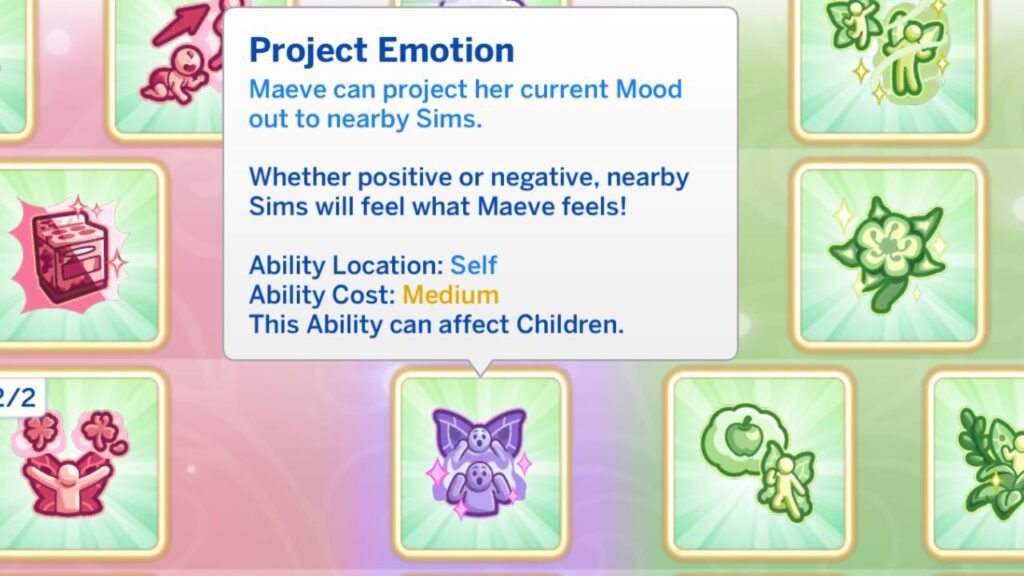
To use this ability you’ll have your sim go around other sims, then click on them and go to the fairy menu and choose project emotion and all sims around your sim will get a moodlet for four hours of whatever mood your sim has.

Influence Relationship & Influence Another’s Relationship
Our next ability is to influence the relationships of your sim and other sims! This is another two tier perk, which lets you do it to your sim with tier 1 and to other sims with tier 2.
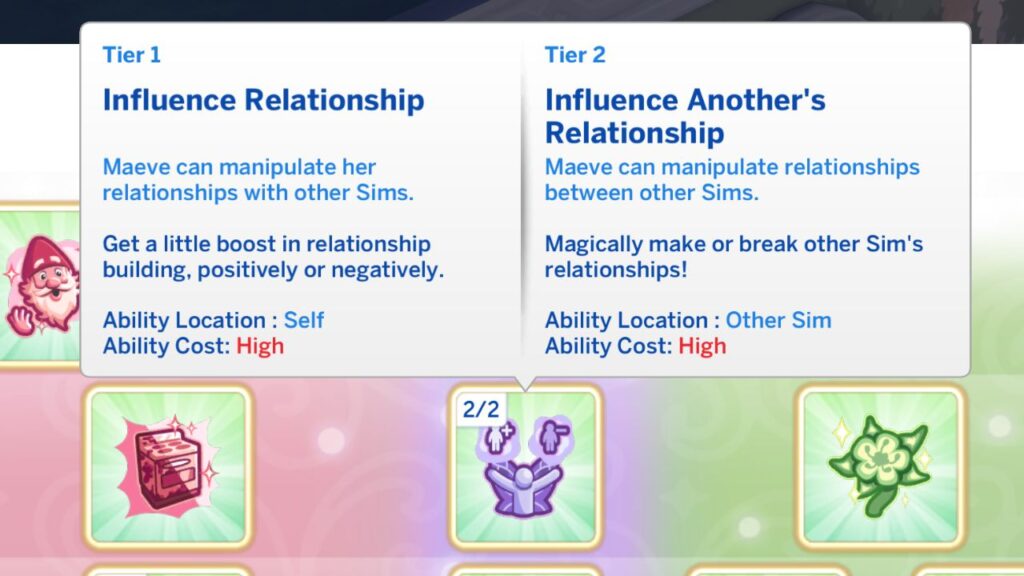
To use the influence relationship perk you’ll click on your sim (for tier 1) or another sim (for tier 2) and head to the fairy menu. Then click influence relationship and a menu will appear showing all the sims they have a relationship with. You’ll click on the sim who’s relationship you want to change.

When you choose the other sim you’ll have a menu appear asking what you want to do. Your options are to increase or decrease either a friendly or romantic relationship.

When I chose to increase my sim’s relationship with another sim they gained 25 relationship points which is a huge amount so that’s awesome!
Influence Sentiment & Influence Another’s Sentiment
The final emotional option for sims 4 fairy abilities is the ability to influence sentiments. This is a two tier ability where the first lets you influence your sim’s sentiments and the other one lets you influence sentiments between two other sims.
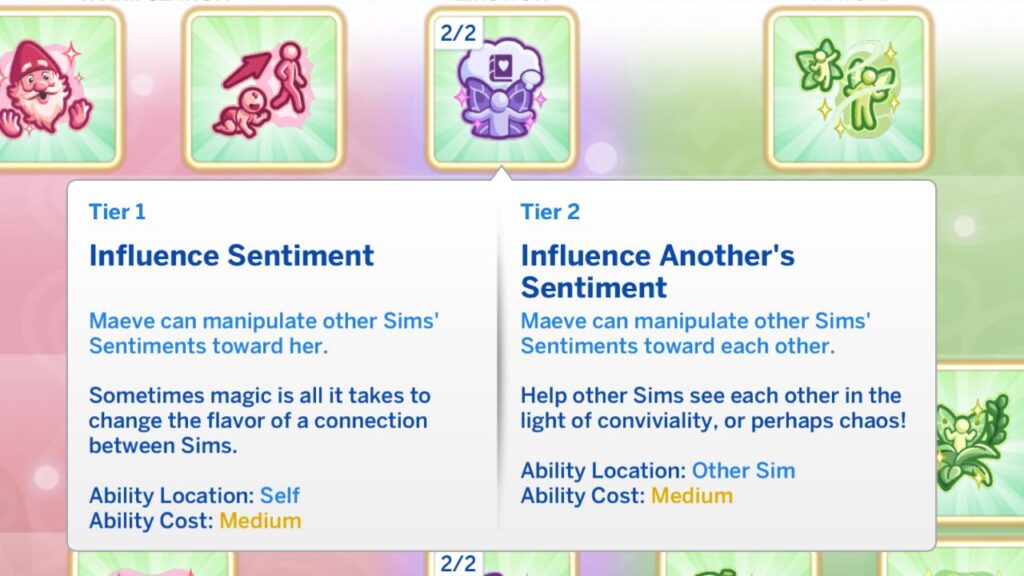
To use this perk you’ll click on either your sim or a target sim and choose the fairy menu then choose influence sentiment.
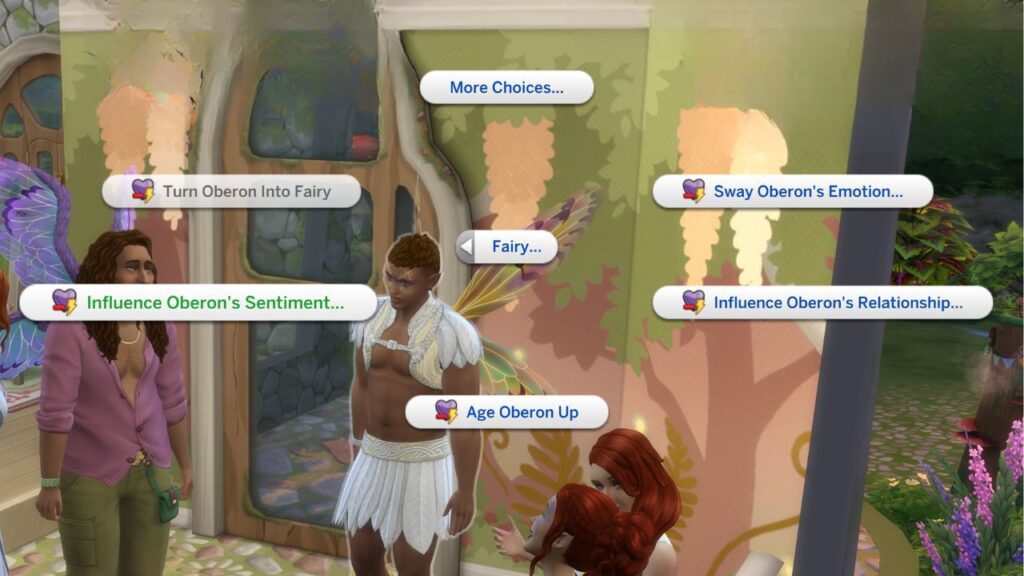
This will pop up a menu where you choose the other sim involved in the sentiment, so it will show all sims that the target sim has a relationship with.

Once you choose a target sim you’ll be given another menu with a bunch of options to choose from. The options are:
- Remove All Positive Sentiments
- Remove All Negative Sentiments
- Add Sentiments
- Enchanted Bond
- Adoring
- Close
- Enamored
- Bitter
- Furious
- Guilty
- Hurt
Once you pick one it’ll immediately add that sentiment and you can see it in a sim’s profile.
Nature Abilities
The third tier of sims 4 fairy abilities is all about nature and the gardening skill. You can do awesome things like manifesting seeds, growing plants quickly and turning sims into fairies!
Nurture Nature
The first of the nature abilities is nurture nature. This is used on plants to make them be healthy!
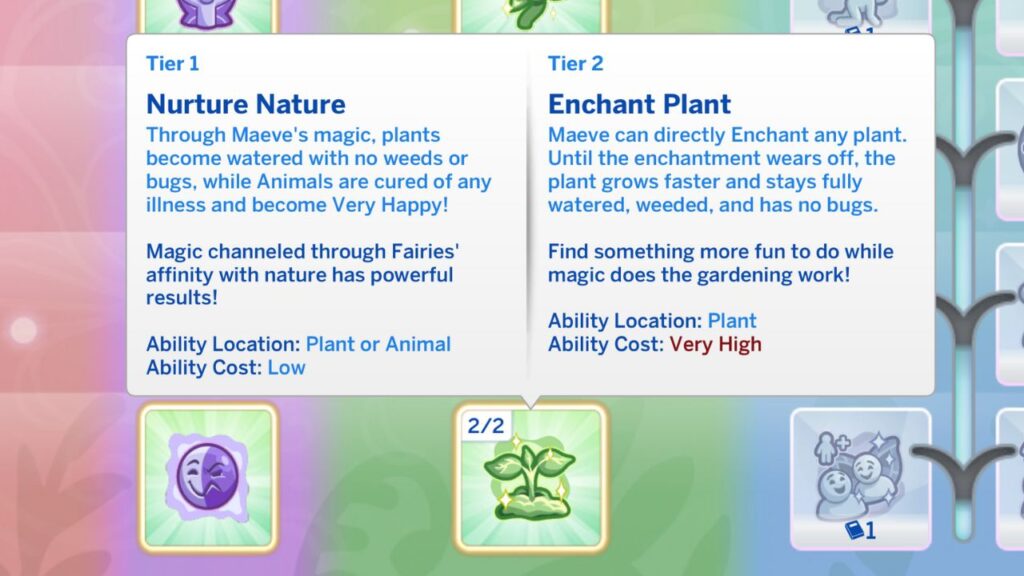
There are two ways you can use nurture nature, the first way is on plants. You’ll click on any planted item and go to the fairy menu and choose nurture nature. When this is active it will water and weed the plants without your efforts!
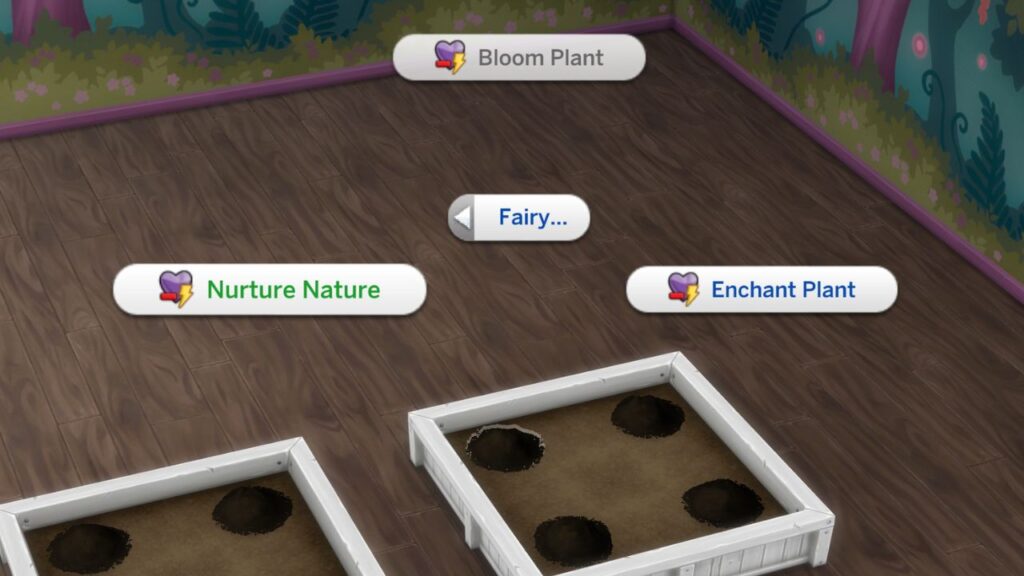
The other way you can use this is if you have The Sims 4: Cats & Dogs installed. You can use this on your pets when they are in bad moods or when they’re sick. It’ll remove any illness and make them very happy.

Enchant Plant
Enchant plant is the second tier of nurture nature, and is even better. When you use nurture nature it just weeds and waters the plant for that moment. However, when you use enchant plant it’ll weed and water and keep away bugs for the entire time the plant’s enchantment is active.
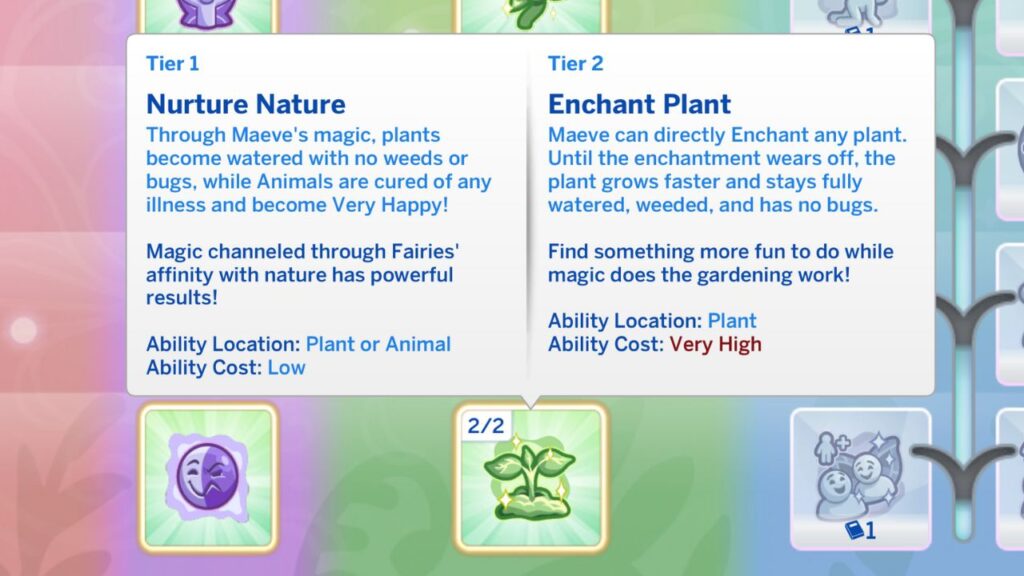
You can use this on both gardening plants and indoor houseplants that came with this pack. To use it you’ll click on the item and under the fairy menu you’ll choose enchant plant.

When you do this the plant will be enchanted for three days meaning you can put in 0 effort and just harvest the items each morning! You can hover over the plant at any time to see how much longer it is enchanted for.

Forager Fae and Duplicate Harvestable
The next option under the nature abilities category is forager fae and duplicate harvestable. This gives your sim two things!

The first part makes it so your sim finds more items when foraging, which is awesome so you can collect so many. The second thing is that you can duplicate harvestables.
To use the duplicate harvestables ability you can click on harvestables in your sim’s inventory or in the world and go to the fairy menu and choose duplicate harvestable.

Your sim will end up with another of that item in your sim’s inventory, meaning they can have an unlimited supply of items!
Manifest Seed
The next thing you can do in the nature category is manifest seed! This is incredible because it will make an uncommon or rare seed pop into your sim’s inventory!

To use this you can click on your sim and under the fairy menu you’ll find manifest seed. When you use this you’ll get a notification telling you what kind of seed you have manifested. My sim got 6 cherry seeds!

Sense Harvestables
If you’ve ever been looking for a specific harvestable item out in the world, you may want this sense harvestables ability. When you use this ability it will make any plants that are available for harvest to sparkle for a few seconds so you can see them and know where they are!

To use this you’ll click on your sim and go to the fairy menu, then choose sense harvestables. When you do this any plants you can harvest that are around your sim will start to aggressively sparkle!

Growth Eruption
If you hate waiting for your plants to grow after planting them, growth eruption is so useful. It makes any plants within a few tiles of your sim go from a pile of dirt or little plants to fully grown ones that will bloom the next morning!
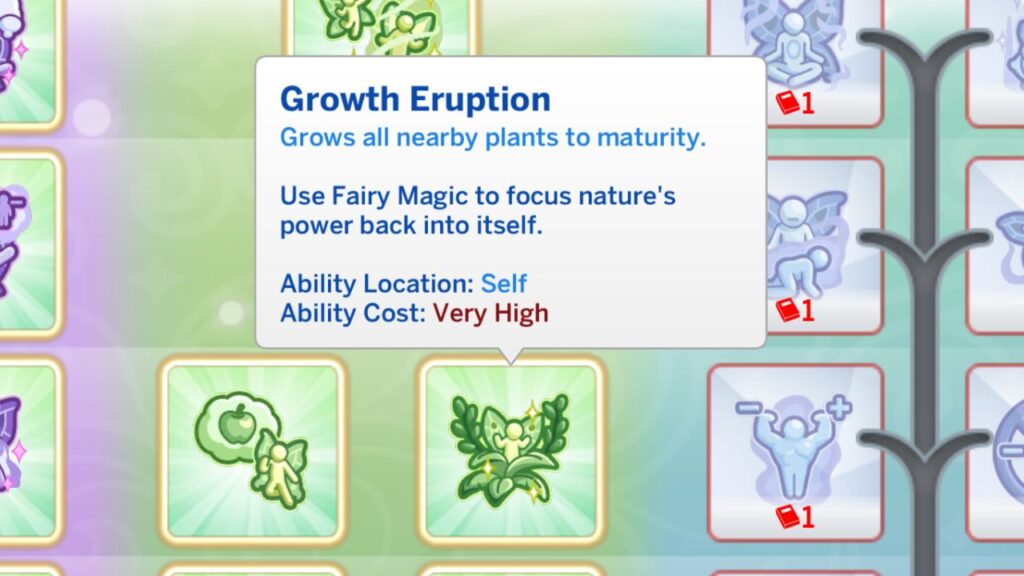
To use this one you’ll click on your sim and go to the fairy menu and choose growth eruption. Your sim will do some animations and any plants around them will grow to fully grown.

Bloom Plant
If you love that you can use growth eruption to grow a plant, but wish it would bloom so you could harvest it, this one is for you! Using this on a plant will make it bloom so you can harvest it, meaning you can do it over and over to have an unlimited supply!
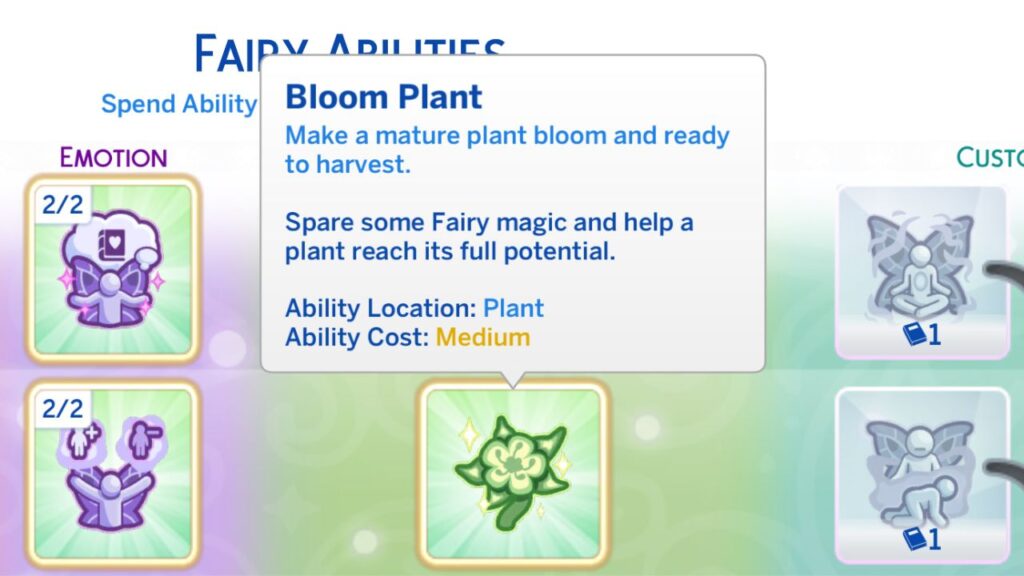
To use bloom plant you’ll click on the plant and go to the fairy menu, then click bloom plant. This will immediately cause the plant to bloom and you can click it again to harvest it.

Transform into Fairy
The final sims 4 fairy ability you can get for your sim in this category is the ability to turn other sims into fairies. This allows you to harness the power of mother nature and turn anyone into a fairy to grow your fairy friends!
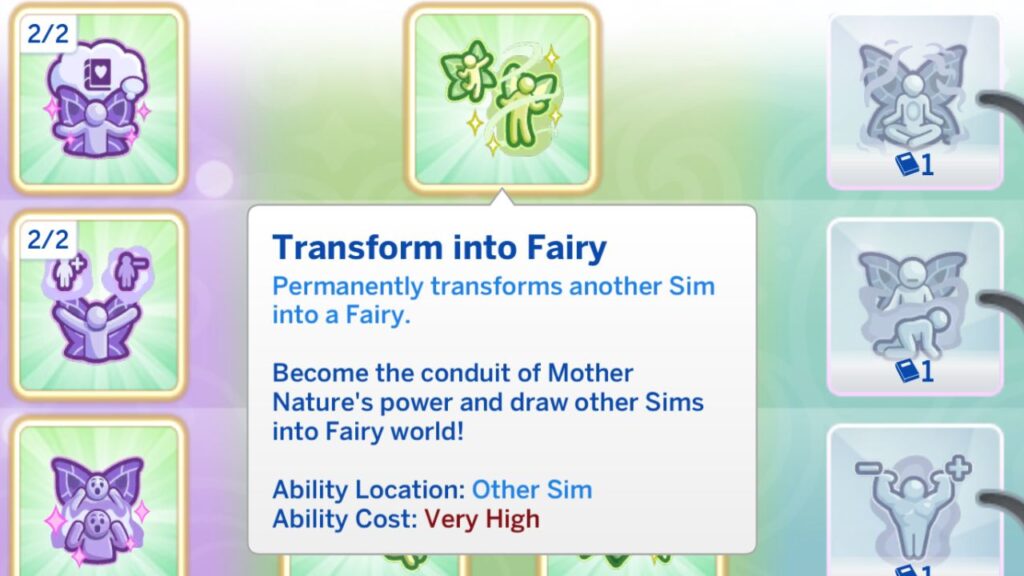
To use this ability you’ll click on the target sim and go to the fairy menu then choose turn sim into fairy.

When you do this your sim will go small and fly around the other sim as they raise above the ground and when they land they’ll have their wings!

Customization Abilities
There are ten customization abilities to choose from, but you can’t have all 10. These each have a pair and you need to choose one or the other. The two abilities will be opposites so it’s an important decision!
Warm Force Gain or Wicked Force Gain
The first option is to choose between warm or wicked force gain. Both of these options will give your sim emotional force that they can use to do fairy interactions.
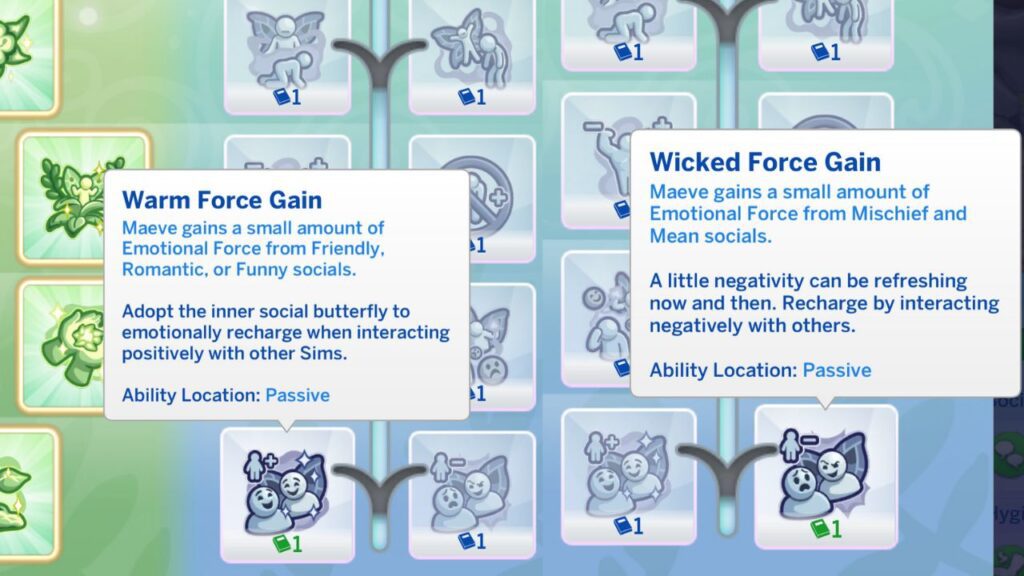
If you choose warm force gain your sim will gain emotional force when they do any friendly, funny or romantic social interactions.
if you choose wicked force gain your sim will gain emotional force when they do any mean or mischief socials!
Malicious Absorber or Benevolent Absorber
Our next option is malicious or benevolent absorber! This one applies to your sim’s ability to absorb emotions of other sims.
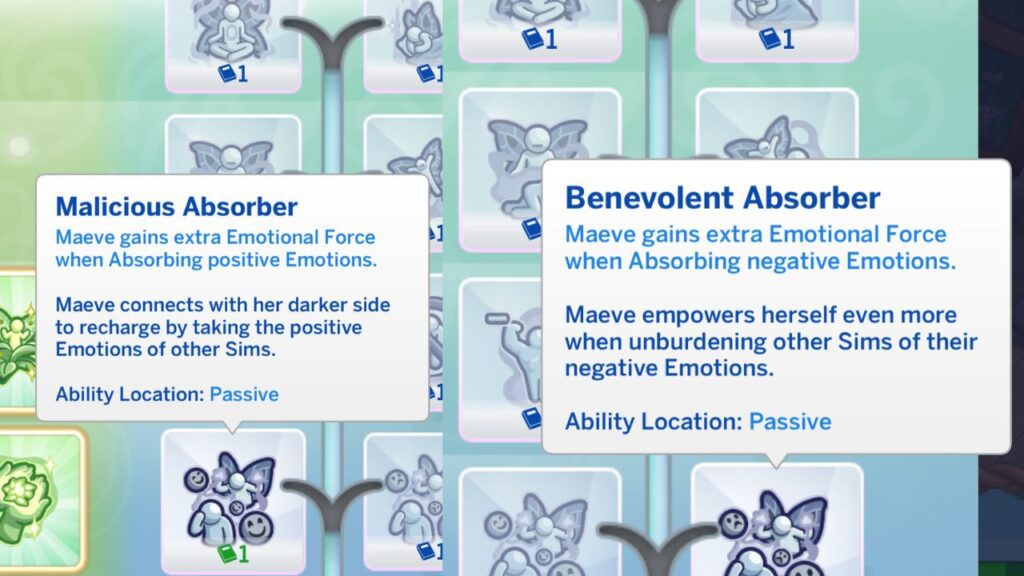
If you choose malicious absorber, your sim will get emotional force when they absorb positive emotions from other sims. Choosing benevolent absorber will give your sim emotional force when they absorb other sim’s negative emotions.
Embrace Relationship Changes or Negate Relationship Changes
Whenever you use fairy abilities on other sims it can have an impact on the relationship you have with the target sim. You can choose to either negate or embrace these relationship changes!
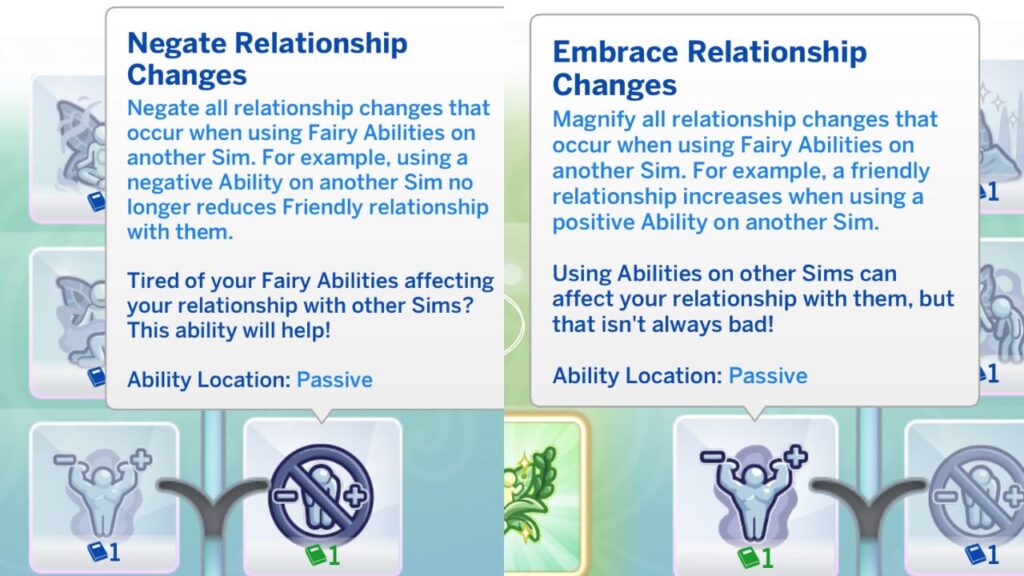
If you choose negate relationship changes it will stop any relationship changes which is awesome if you want to be evil and do negative fairy abilities on other sims so you don’t lose relationship.
If you choose to embrace relationship changes your sim will get impacted even further by fairy abilities. This is only a good option if you choose to do positive fairy abilities that will increase your relationship with that sim.
Spillover Resistance or Spillover Sensitivity
When you choose to absorb the emotions of other sims you can sometimes end up with that emotion, known as a spillover emotion.
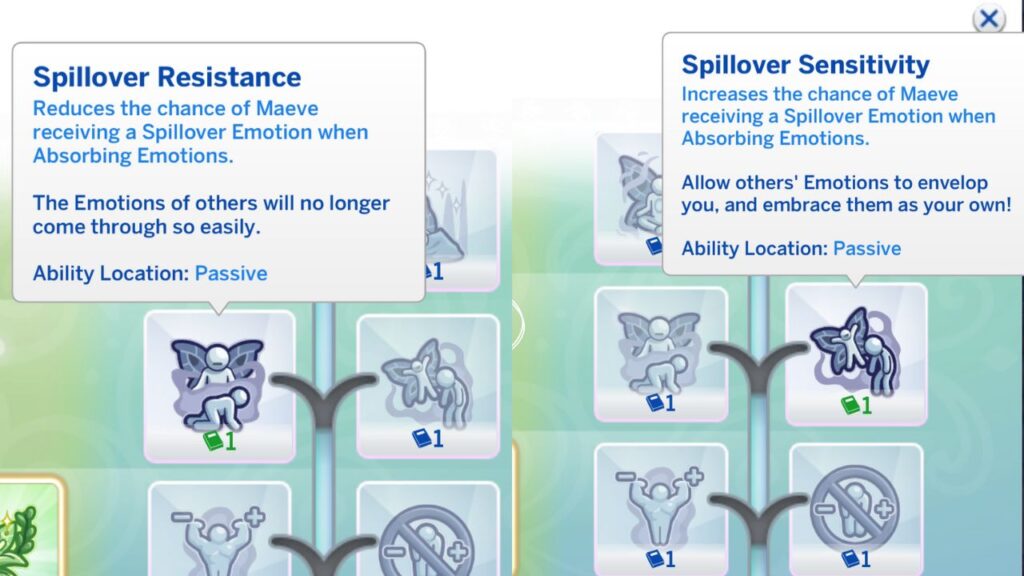
If you choose resistance, your sim will have less of a chance of getting emotions. Choosing sensitivity will increase your sim’s chance to get these spillover emotions.
Expert Regeneration or Energetic Dreamer
The final customization option is expert regeneration or energetic dreamer. These give you the option to choose between two ways to get more emotional force.
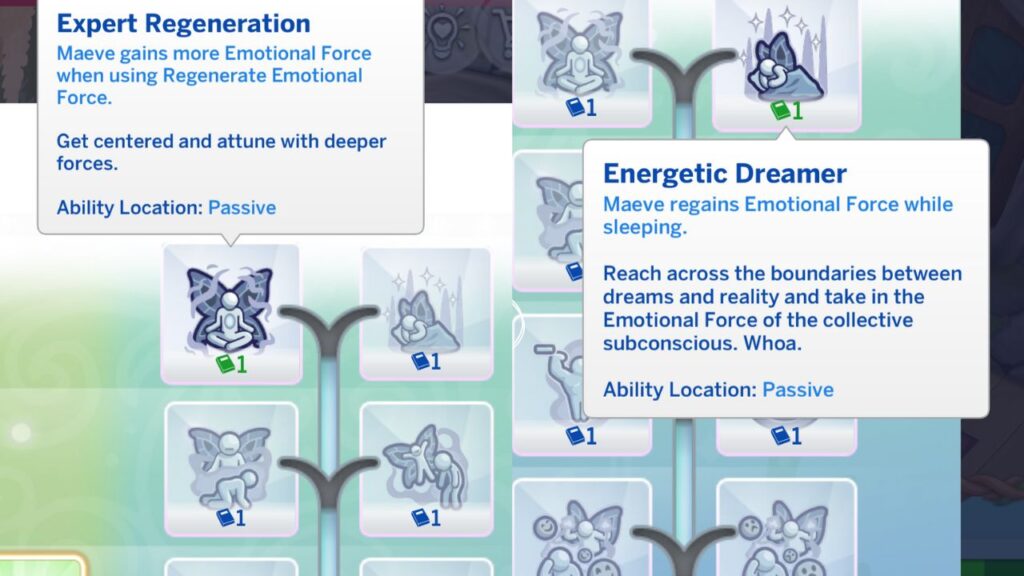
The first option, expert regeneration, makes it so your sim gains more emotional force whenever you use the regenerate emotional force interaction in the fairy menu.
The energetic dreamer option will let your sim regain emotional force any time they are sleeping!
There are so many sims 4 fairy abilities to choose from, honestly, an occult ability tree is something that EA has mastered and I’m obsessed with this game mechanic! Hopefully this guide helped you understand fairy abilities more.