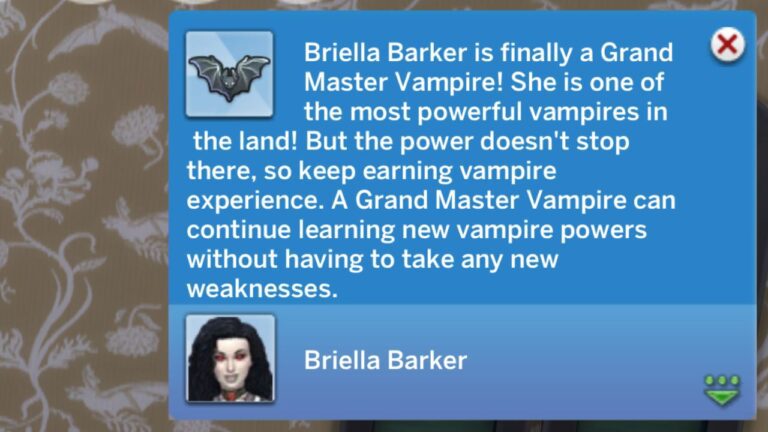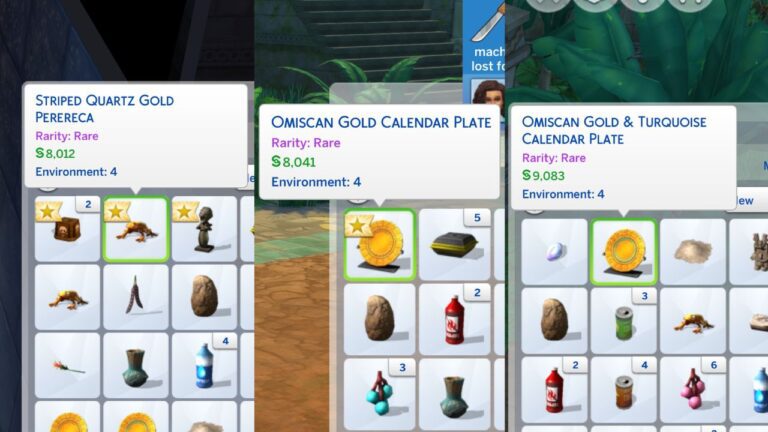How to Share Food in The Sims 4
If you want to be a romantic explorer you’ll need to share food in The Sims 4 two times, but how?
Well, with The Sims 4: Lovestruck you’ll need to purchase a specific sweetheart’s box to get this done!
How to Share Food in The Sims 4
When I was trying to figure out how to do this, I assumed you could use any food but I was wrong! You need to purchase a sweetheart’s box which you can find by using a computer or a phone and choosing purchase romantic items.

This will pop open a menu where you can see a bunch of items available for purchase. You’ll want to choose any of the items that are listed as “food” for this.
Once you purchase it you’ll see it appear in the sim’s inventory and you can click on the item and choose the share with… option.

The sim will go to their target sim holding the box and they will adorably feed themselves the food item of your choice!
You can get some really adorable screenshots with these sweetheart boxes and share a cute moment with the sims you love. Plus, you can finish the romantic explorer aspiration with this information!