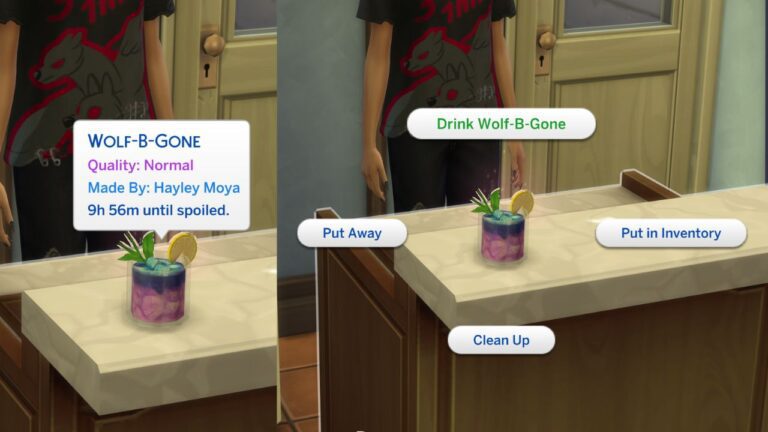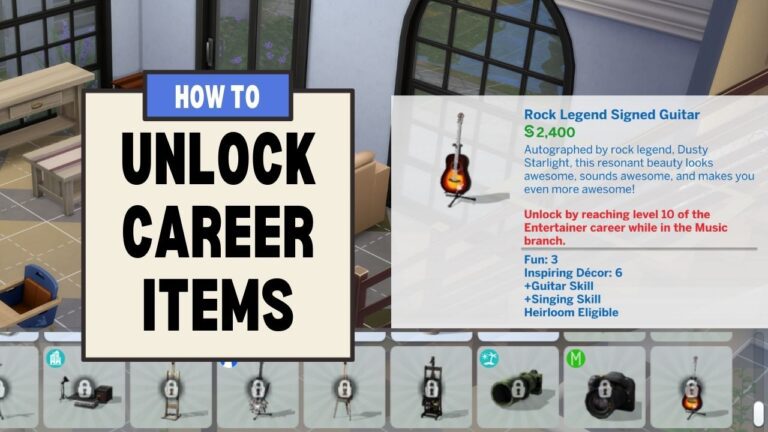How to Pull Pranks in The Sims 4
If you are a mischievous sim you’ll need to know how to pull pranks in The Sims 4.
These pranks come in all sorts of shapes and sizes and are super fun to do, with lots of reactions coming from them.
How to Pull Pranks in The Sims 4
There are actually tons of options for pranks in the game in different locations from a computer, to a phone to social interactions on other sims.
The first set of pranks you can pull are social pranks on other sims. You’ll find this option in the social menu under mischief > pranks and you’ll have options like asking the due date of a non-pregnant sim, or hitting them with a noxious fart cloud.

The next thing your sim can do is to clog drains. You can do this at your own house, but also at other houses too! You can find this interaction on both the sink and shower.
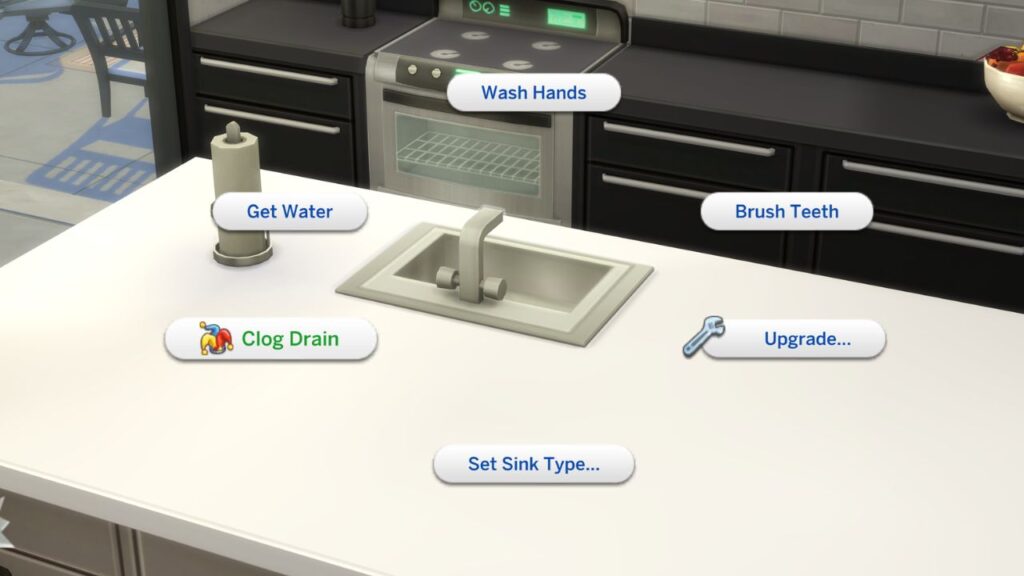
Next up is the option to make a prank call on your sim’s phone. You’ll find this under the social menu and you’ll get to choose any sim to call.
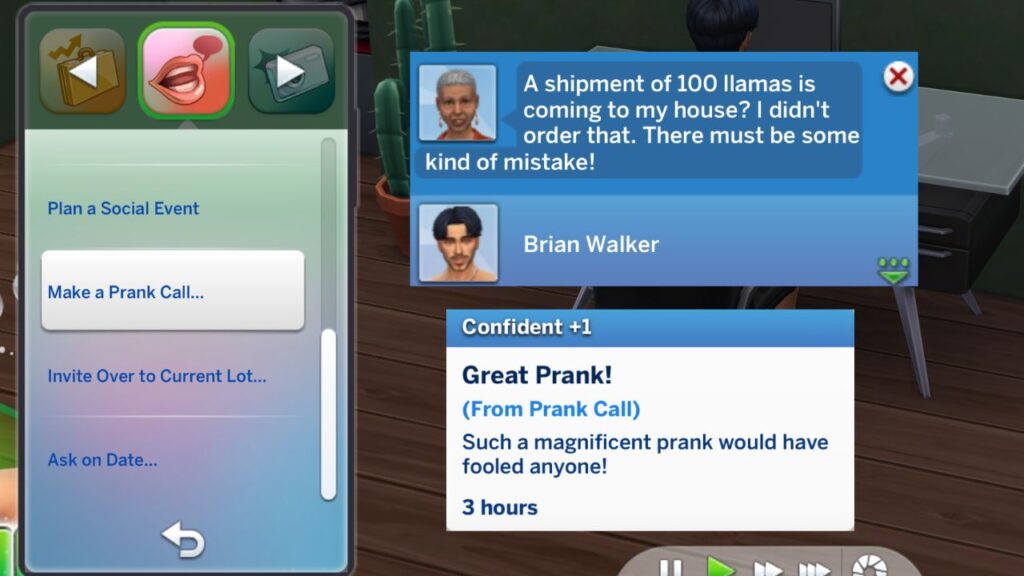
If your sim’s prank call is successful they’ll get a +1 Confident moodlet saying Great Prank! and a funny notification will come through from the pranked sim.
Your next prank options appear on your sim’s computer. To start you’ll have the troll teh forums or send chain letter options. When you send a sim a chain letter you’ll get a moodlet of them being SCARED.
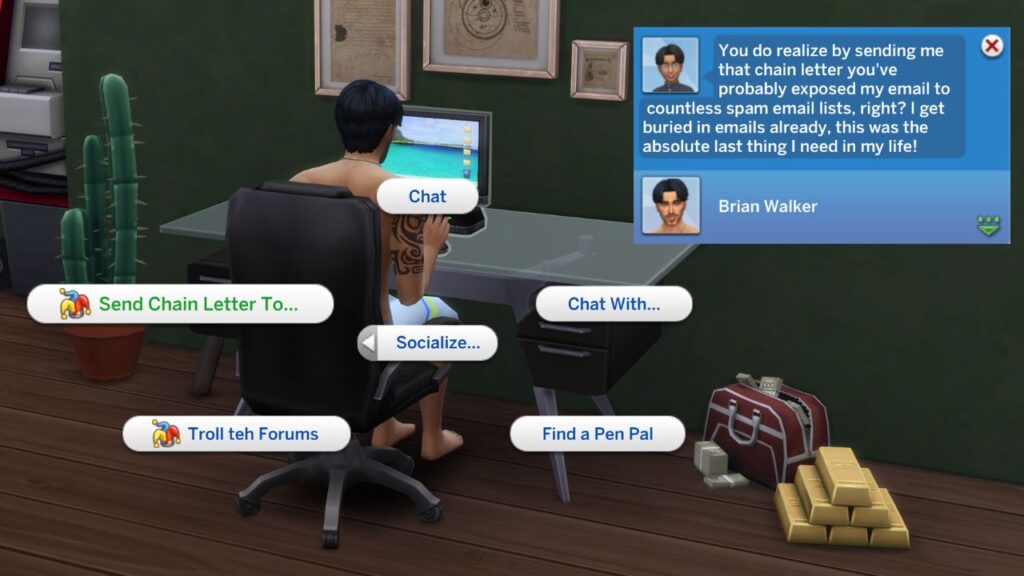
The option to send a spam money request appears on the computer when your sim reaches level 8 of the mischief skill. When this is successful your sim will get a bit of cash, §100 in my case, and a notification letting me know it worked.
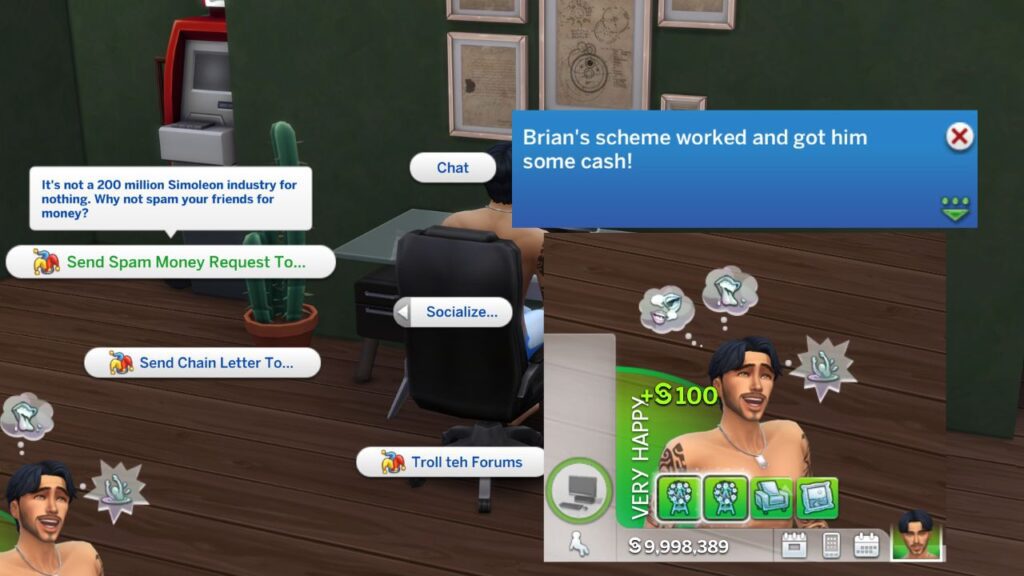
Now that you know how to pull pranks in The Sims 4 you are free to go finish off the chief of mischief aspiration or just go cause chaos!