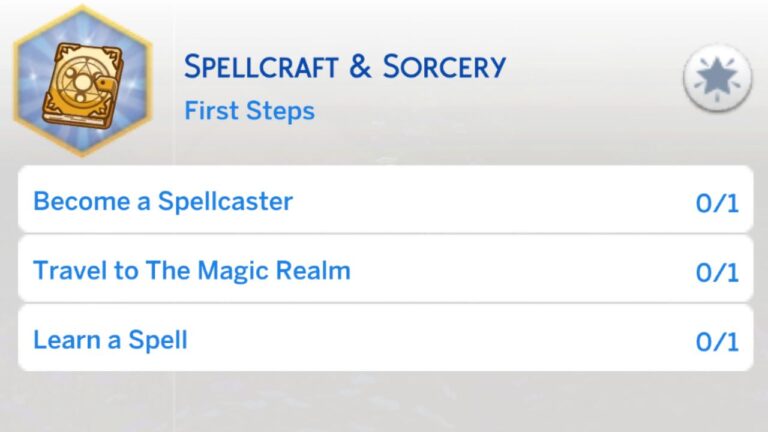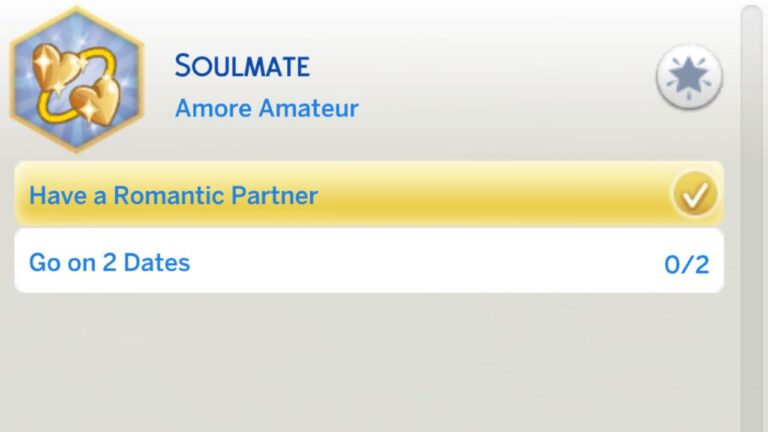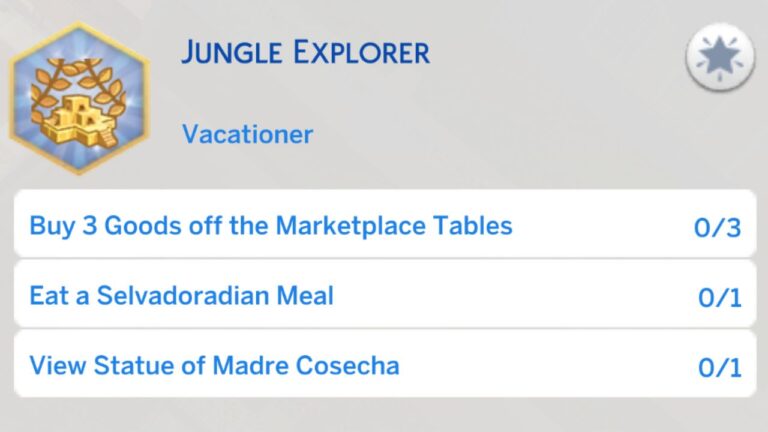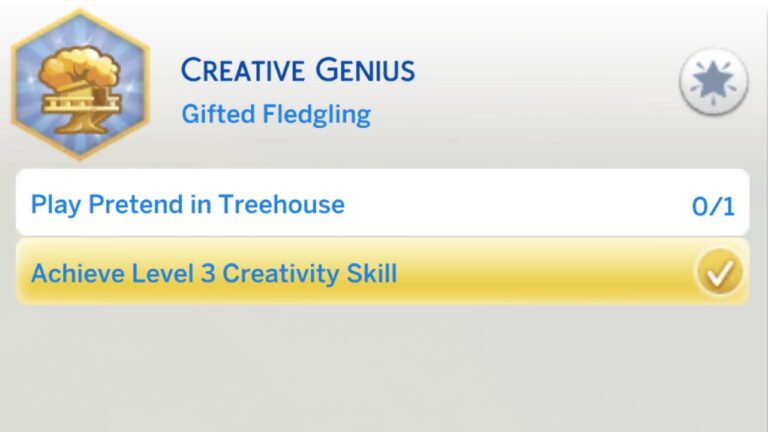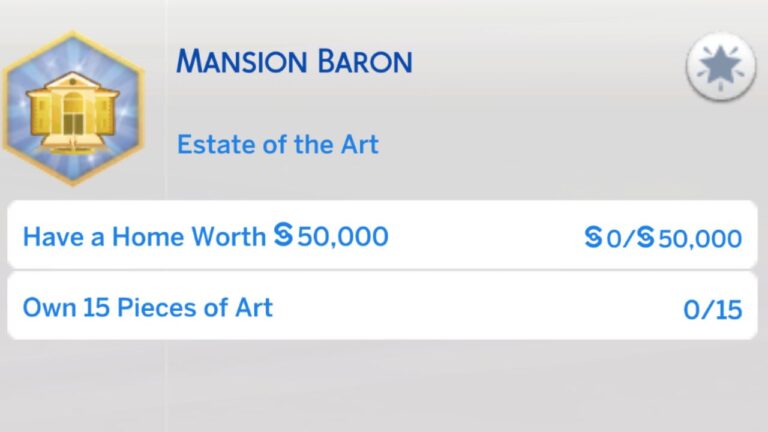The Sims 4 Five Star Property Owner Aspiration
Being a landlord is acceptable in the virtual world so playing the sims 4 five star property owner aspiration is fun!
This aspiration comes to your game with The Sims 4: For Rent and focuses on the rental system.
In this aspiration your sim will need to own property and start renting units to other sims and deal with all the drama that comes with it!
Business Savvy Bonus Trait
When a sim starts their life with a fortune aspiration they will be given the business savvy bonus trait. This trait makes it so your sim makes more money from traditional careers.

Unfortunately, this doesn’t apply to being a property owner but you can have a job and own the building as a side hustle.
Best Traits for The Five Star Property Owner Aspiration
You can add traits to your sim to make it easier to finish aspirations. Here’s a good option for this one:
- Outgoing: When you’re a property owner you’ll need to spend a lot of time around your tenants, so it’s best if your sim is outgoing so they’ll build good relationships with them.
- Gregarious: Your sim can get this trait if they start with a popularity aspiration. It will help them build relationships with their tenants.
Stages of The Aspiration
There are three stages of the sims 4 five star property owner aspiration. Each stage has different tasks your sim will need to complete and they’ll get satisfaction points to spend on the reward store!
Stage One: Property Pupil

- Have a Unit Occupied by a Tenant
The first thing you need to do for this aspiration is have a unit occupied by a tenant which means you need to buy a residential rental. You can do this from the business menu, your phone or a for sale sign outside of residential rentals.

Then, you’ll see the world’s menu open and you can purchase property to turn into your residential rental. You can add multiple rentals to one unit and move in tons of families!
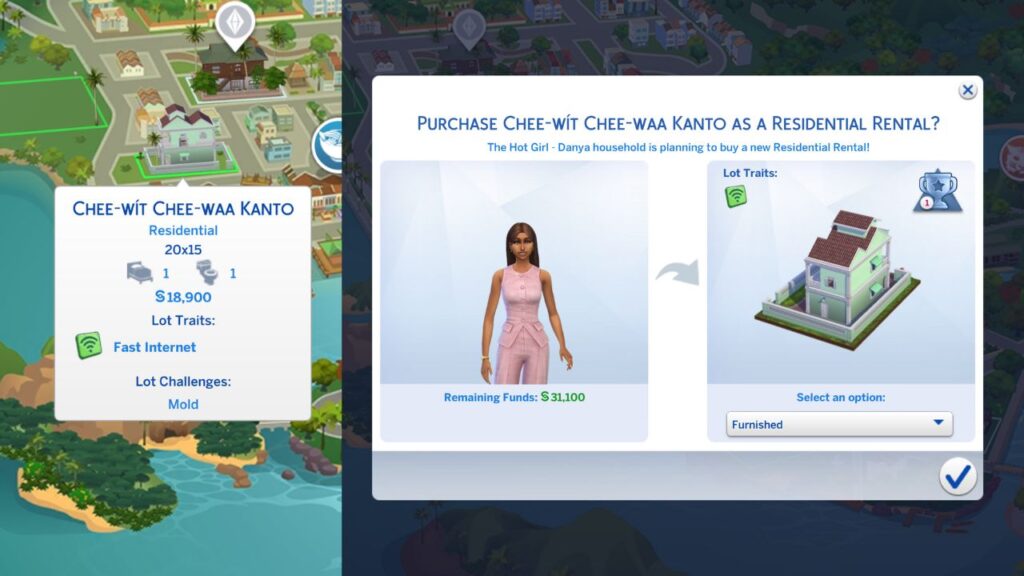
You can purchase rentals that already have sims living in them to satisfy this need, or you can purchase or create an empty one and fill the vacancy yourself. You’ll see the option to fill vacancy in the business menu next to any empty rentals.
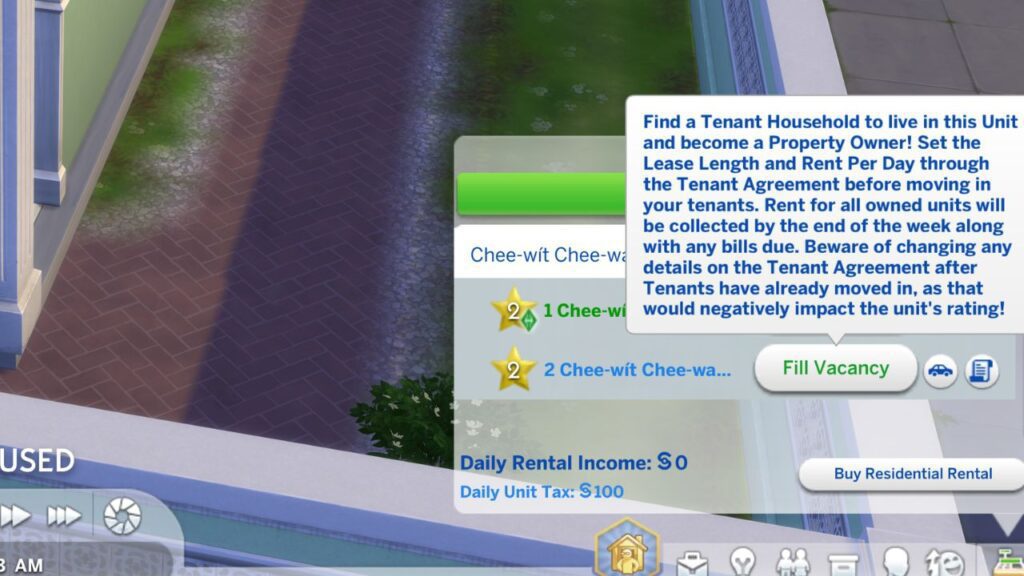
You’ll have a menu open where you can set the daily rent, the lease length and add rules to the unit. You’ll also see the unit rating on this page.
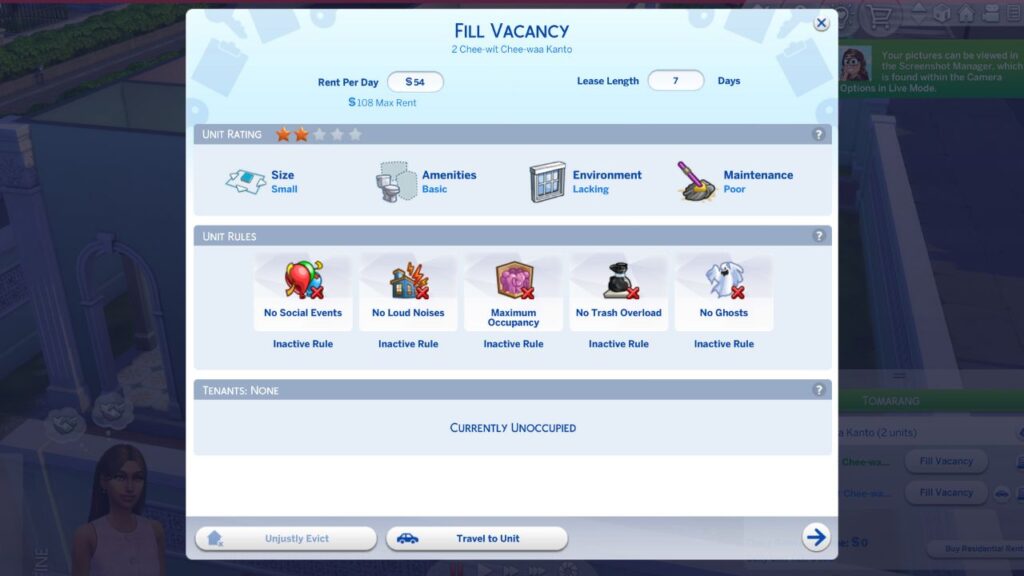
Then, you’ll click next and go to the page where you choose what family you want to move in. You’ll need to choose one that works with the right amount of bedrooms and someone with a rent cap higher than what you want per day.

Once you choose someone you’ll click the check and that will satisfy this need.
- Handle a Maintenance Event
From time to time bad things will happen to your residential rentals that require your attention. This includes things like electrical explosions and electrical failures. When this happens your sim needs to travel to that rental unit and try and fix it.

You have some options when these things happen, you can click on your phone before you head to the lot and hire someone to fix it, or you can go to the lot and deal with it yourself.
When you reach the lot you’ll see a task list in the top left corner and you just need to complete these items to fix the issue.

Note: This is broken! Yay… As of writing this (June 16, 2025) this isn’t working. When my sim handles the events properly I’ve gotten a notification saying the family did it themselves. Hopefully will be fixed soon!
- Perform an Inspection Pass
To keep your tenants happy you want to perform maintenance so things don’t break as often. To do this you will travel to your residential rental and click on a door and choose knock on door.

The sim will let you in and you’ll want to click on any electrical or plumbing items and choose do inspection and maintenance to satisfy this need.
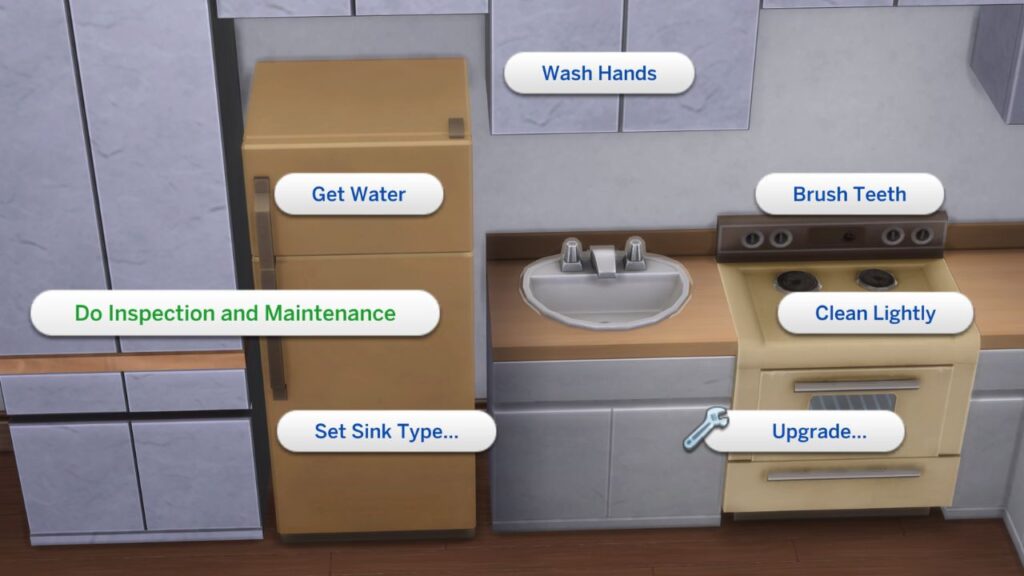
Stage Two: Shrew Manager

- Handle an Emergency Event
Emergency events work just like maintenance events but they can be things like a tenant revolt!
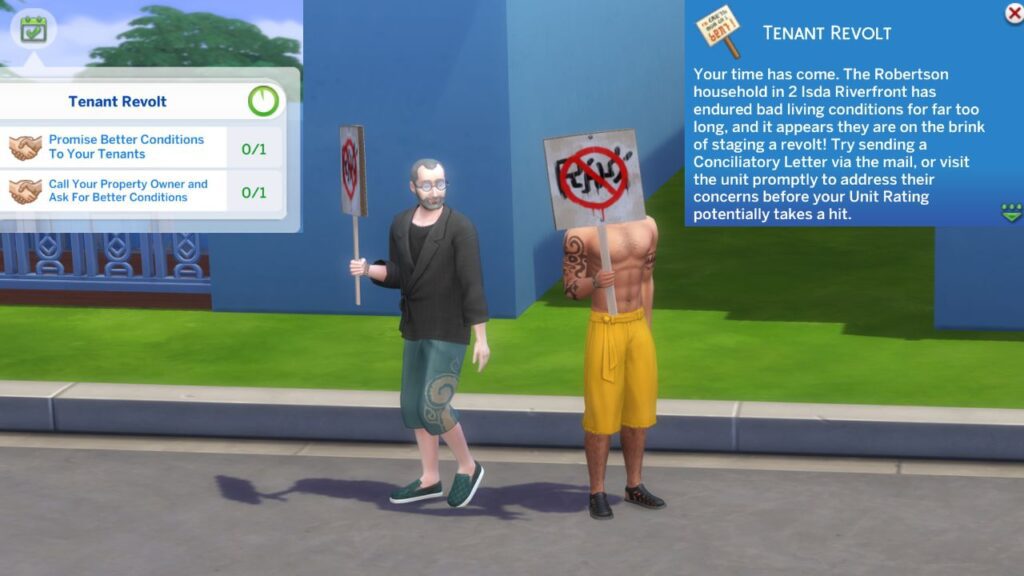
During these events you just need to do the tasks that appear in the top left corner as quick as you can before the event fails.
Note: As of writing this (June 16, 2025) this is broken. I would go to the sim’s house, fix the problem, and get a notification saying that they fixed it themselves. So, if yours is doing that too, I’m sorry. Hopefully they’ll fix it soon.
- Have a Unit With a Rating of 3 or Higher
The ranking of your rentals is so important because it impacts how much you can charge and how happy your tenants are. There are so many things that go into a rental’s star ranking, let’s discuss them all!
The first category is maintenance which includes keeping the entire area clean as well as keeping items in the house fixed. You’ll want to do inspections and maintenance often on kitchen and bathroom items to raise your maintenance.
You’ll also want to keep a good relationship with your tenants and you can add upgrades to appliances and plumbing items to increase maintenance.
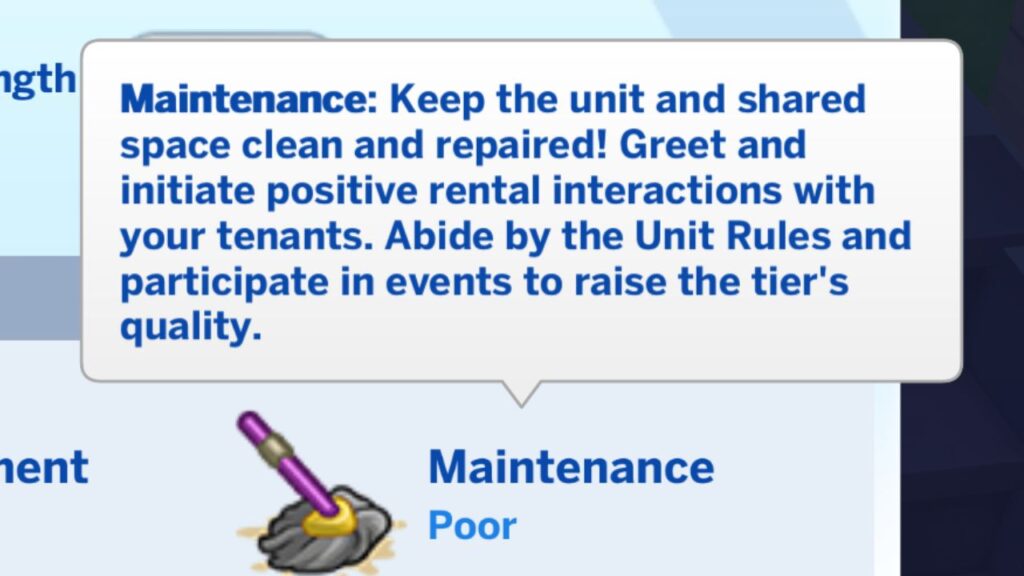
The next category is amenities this includes every item you add to a home, and you want them to be a variety.
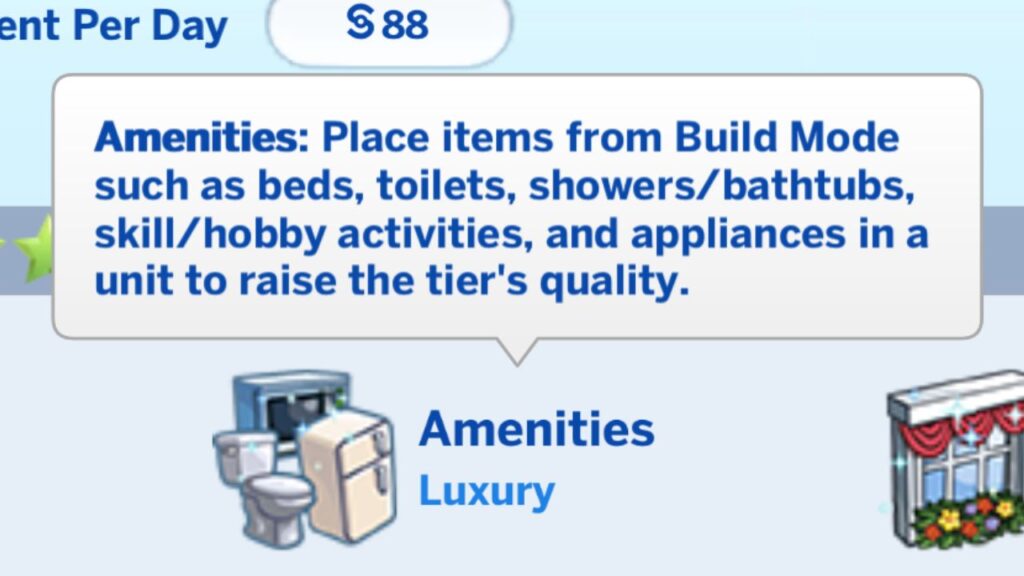
Things you’ll want to add for sure include:
- Toilet
- Sink
- Shower or Tub
- Fridge
- Stove
- Beds
If you want to get from a low rating to a luxury rating you just need a larger variety including adding items like:
- Small Appliances (Microwaves, Coffee Makers, Etc.)
- Hobby Items (Easels, Chess Tables, Woodworking Tables)
- Outdoor Items (Pools, Hot Tubs, BBQs)
Adding these other items will increase the amenities regardless of the price of these items. You can have a “luxury” amenities ranking while always buying the lowest cost version of an item.
The environment of your rentals is impacted by how expensive and beautiful items are.
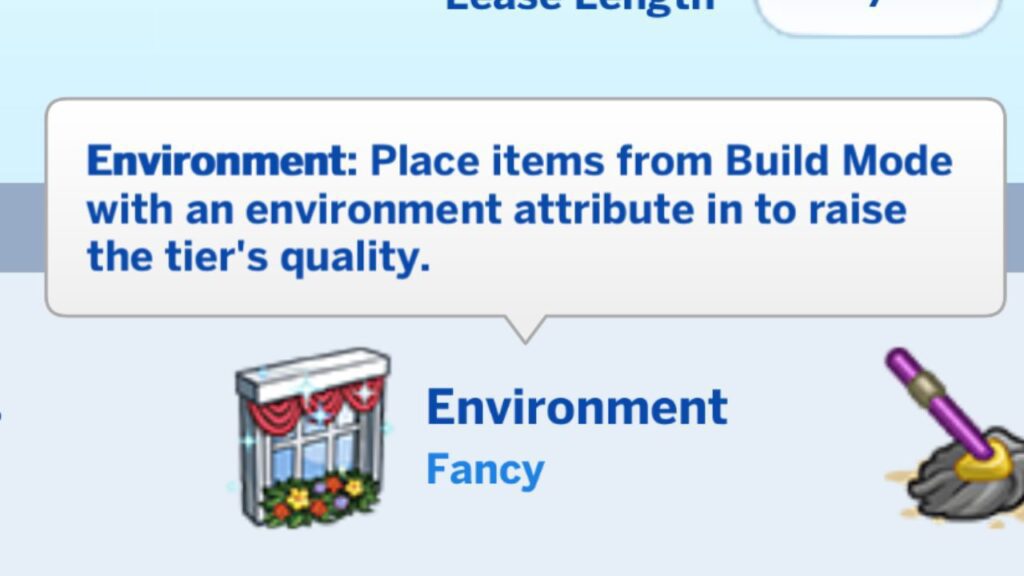
You’ll want to find items to add that have an environment ranking in build mode that will improve the look of the rental. You can start by replacing items you need with nicer ones, and then start adding decor items too!
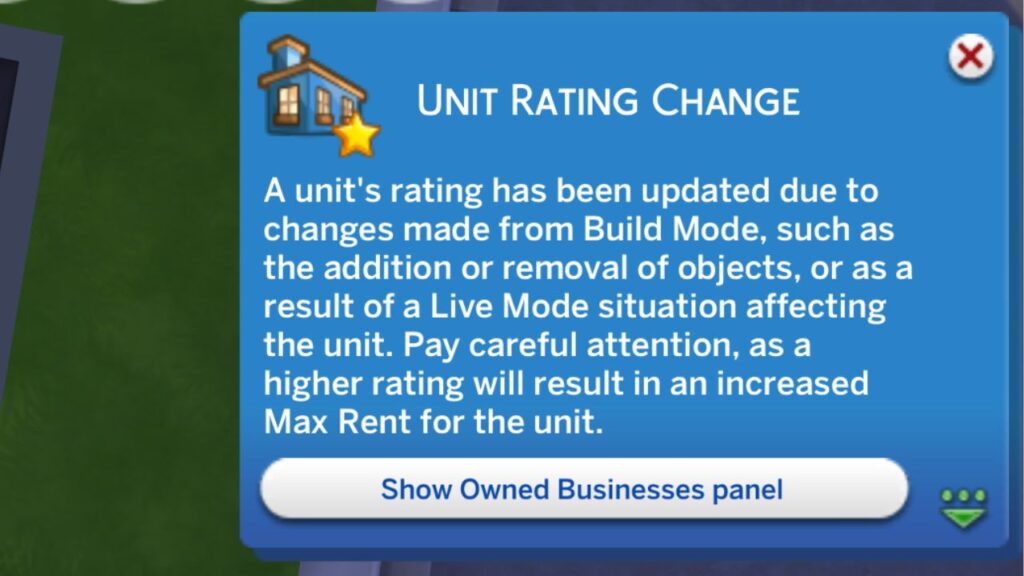
When you get your ranking up you’ll get a notification letting you know and it’s a time to celebrate!
- Have Two Units Occupied by Tenants
To get a second unit occupied you can either purchase a second lot with one rental on it, or add another rental unit to your initial lot. Once you have that second unit you can fill the vacancy and sims will move in to satisfy this need.
- Perform Inspection Passes on Rentals 10 Times
To perform an inspection pass you need to visit an occupied residential rental and knock on the door to be let in. Then, click on items like a stove, fridge, sink or toilet and choose do inspection and maintenance. You can do it to every appliance and plumbing item in the house and each will count toward the total.
Stage Three: Proprietary Legend

- Achieve a 5 Star Rating on a Unit
We’ve already discussed the categories of the star ranks, so you know the basic info. If you are at 4 stars and struggling to get to 5, here’s some tips!
To improve the environment ranking you just need to trade some of the things that satisfy “amenities” for things with higher quality or environment rankings. Below you can see a “lacking” environment kitchen versus a “fancy” environment kitchen.

The category that I find is hardest to improve is Maintenance. This is a pain but isn’t too complicated, the firs thing you want to do is visit tenant rentals and go inside and click on items and do inspection and maintenance on them. This includes items like fridges, stoves, sinks, toilets, and showers.
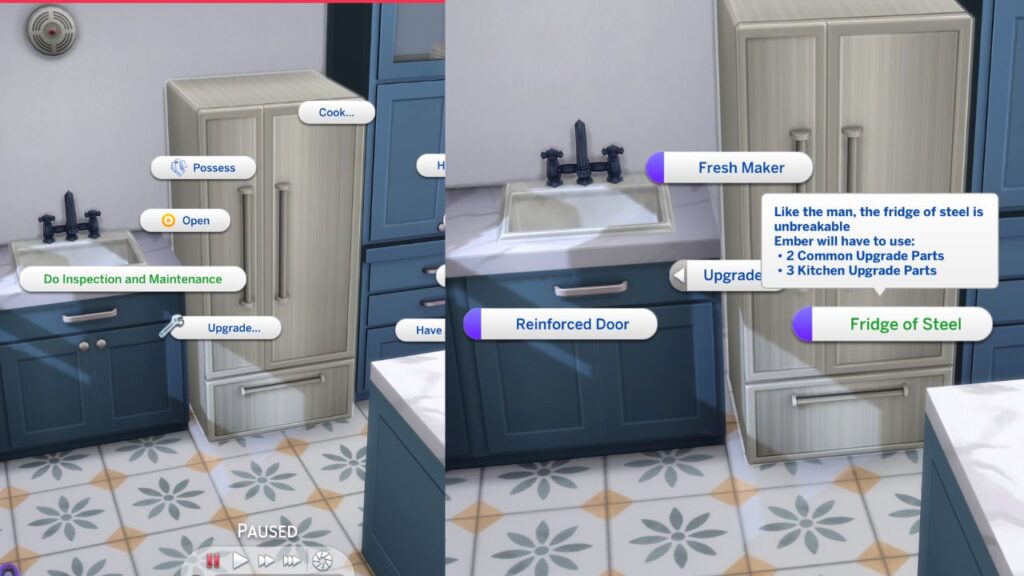
The other thing that helped my ranking was to add upgrades to these same items. I added unbreakable or less breakable upgrades to these items to make them never break again, and it made it go up!

Once your sim reaches level 5 star ranking you’ll get a notification saying top tier! This is great because you’re able to charge more in daily rent and can spend less time trying to upgrade them.
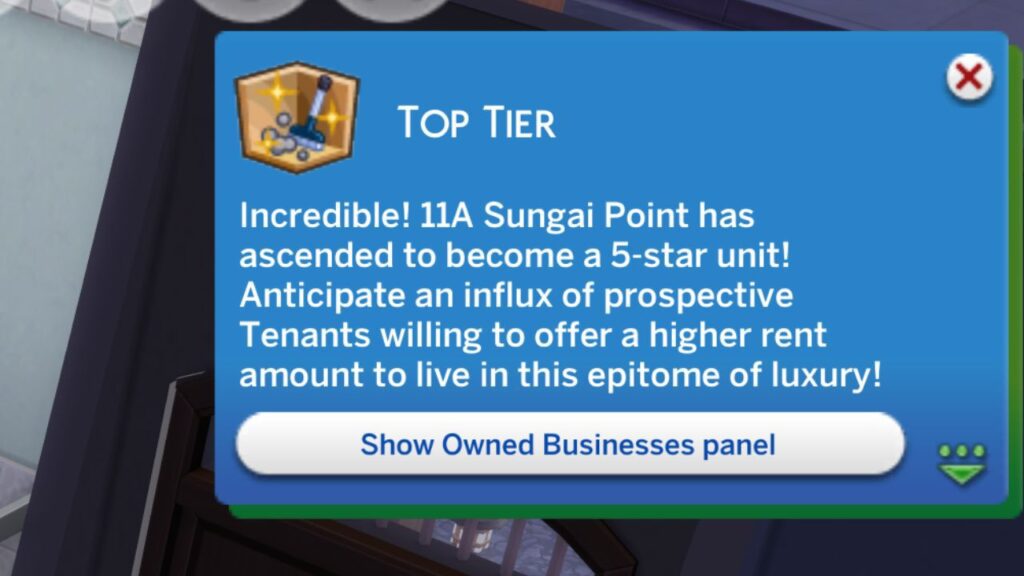
- Become Good Friends With a Tenant
Becoming good friends is so easy, all you need to do is do friendly interactions with a chosen tenant until you get a decent way through the friendship bar. A sim with a higher level of the charisma skill will gain these relationships faster!
- Have Three Units Occupied by Tenants
To get yourself three units occupied by tenants you can either purchase another residential rental lot or you can add more units to an existing lot. Once you own three or more lots you can fill the vacancies and get tenants moved in to satisfy this.
Home Manager Maven Reward Trait
When your sim finishes the sims 4 five star property owner aspiration they are going to get the home manager maven reward trait.

This trait’s description reads “Sims with this trait are more successful solving tenants’ emergency and maintenance events, build stronger relationships with tenants and have increased ratings on owned residential rentals.”
Home manager maven is so nice for your sim because it’ll make running their property business so much easier than normal so you can have more free time!