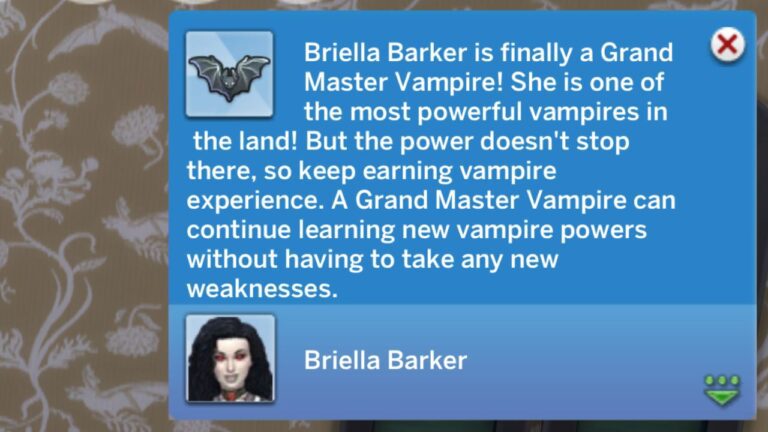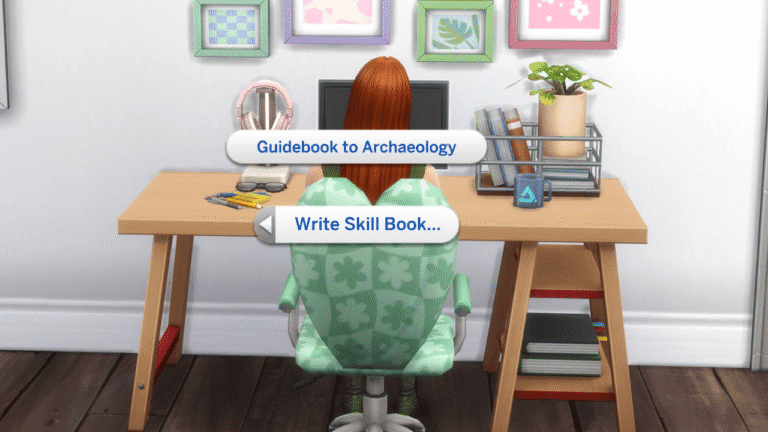How to Write a Song in The Sims 4
If you want to finish the musical genius aspiration you’ll need to know how to write a song in The Sims 4.
This is a fun way to have your sim express their creativity in a way that can make money.
Earning royalties from songs is the best, we love passive income!
How to Write a Song in The Sims 4
Writing songs in The Sims 4 is exactly the same regardless of your sim’s chosen instrument. For each of the following instruments you’ll unlock the ability at level 8 of the skill:
- Violin
- Guitar
- Piano
- Pipe Organ (The Sims 4: Vampires)
At level 8 you’ll see a new interaction enabled on each of these instruments saying write song and then when you click it you’ll see a few options for styles of song.

When you start this you’ll be able to name the song whatever you like, which is a fun detail. Your sim will then start writing the song, but you don’t have to do it in one go.
When you pause you’ll see the song in your sim’s inventory and at any time you can click on it and choose to resume that song to keep writing it.
Once it’s done you have the option to license your song for royalties as a way to earn passive income!